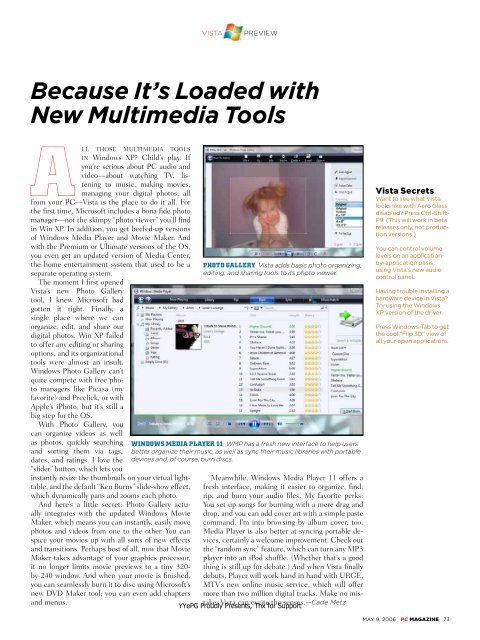Unauthorized - Parent Directory - Support
Unauthorized - Parent Directory - Support
Unauthorized - Parent Directory - Support
You also want an ePaper? Increase the reach of your titles
YUMPU automatically turns print PDFs into web optimized ePapers that Google loves.
VISTA<br />
PREVIEW<br />
Because It’s Loaded with<br />
New Multimedia Tools<br />
ALL THOSE MULTIMEDIA TOOLS<br />
IN Windows XP? Child’s play. If<br />
you’re serious about PC audio and<br />
video—about watching TV, listening<br />
to music, making movies,<br />
managing your digital photos, all<br />
from your PC—Vista is the place to do it all. For<br />
the first time, Microsoft includes a bona fide photo<br />
manager—not the skimpy “photo viewer” you’ll find<br />
in Win XP. In addition, you get beefed-up versions<br />
of Windows Media Player and Movie Maker. And<br />
with the Premium or Ultimate versions of the OS,<br />
you even get an updated version of Media Center,<br />
the home entertainment system that used to be a<br />
separate operating system.<br />
The moment I first opened<br />
Vista’s new Photo Gallery<br />
tool, I knew Microsoft had<br />
gotten it right. Finally, a<br />
single place where we can<br />
organize, edit, and share our<br />
digital photos. Win XP failed<br />
to offer any editing or sharing<br />
options, and its organizational<br />
tools were almost an insult.<br />
Windows Photo Gallery can’t<br />
quite compete with free photo<br />
managers like Picasa (my<br />
favorite) and Preclick, or with<br />
Apple’s iPhoto, but it’s still a<br />
big step for the OS.<br />
With Photo Gallery, you<br />
can organize videos as well<br />
as photos, quickly searching<br />
and sorting them via tags,<br />
dates, and ratings. I love the<br />
“slider” button, which lets you<br />
instantly resize the thumbnails on your virtual lighttable,<br />
and the default “Ken Burns” slide-show effect,<br />
which dynamically pans and zooms each photo.<br />
And here’s a little secret: Photo Gallery actually<br />
integrates with the updated Windows Movie<br />
Maker, which means you can instantly, easily move<br />
photos and videos from one to the other. You can<br />
spice your movies up with all sorts of new effects<br />
and transitions. Perhaps best of all, now that Movie<br />
Maker takes advantage of your graphics processor,<br />
it no longer limits movie previews to a tiny 320-<br />
by-240 window. And when your movie is finished,<br />
you can seamlessly burn it to disc using Microsoft’s<br />
new DVD Maker tool; you can even add chapters<br />
and menus.<br />
PHOTO GALLERY Vista adds basic photo organizing,<br />
editing, and sharing tools to its photo viewer.<br />
WINDOWS MEDIA PLAYER 11 WMP has a fresh new interface to help users<br />
better organize their music, as well as sync their music libraries with portable<br />
devices and, of course, burn discs.<br />
Meanwhile, Windows Media Player 11 offers a<br />
fresh interface, making it easier to organize, find,<br />
rip, and burn your audio files. My favorite perks:<br />
You set up songs for burning with a mere drag and<br />
drop, and you can add cover art with a simple paste<br />
command. I’m into browsing by album cover, too.<br />
Media Player is also better at syncing portable devices,<br />
certainly a welcome improvement. Check out<br />
the “random sync” feature, which can turn any MP3<br />
player into an iPod shuffle. (Whether that’s a good<br />
thing is still up for debate.) And when Vista finally<br />
debuts, Player will work hand in hand with URGE,<br />
MTV’s new online music service, which will offer<br />
more than two million digital tracks. Make no mistake:<br />
Vista can excite the senses.—Cade Metz<br />
YYePG Proudly Presents, Thx for <strong>Support</strong><br />
Vista Secrets<br />
Want to see what Vista<br />
looks like with Aero Glass<br />
disabled? Press Ctrl-Shift-<br />
F9. (This will work in beta<br />
releases only, not production<br />
versions.)<br />
You can control volume<br />
levels on an applicationby-application<br />
basis<br />
using Vista’s new audio<br />
control panel.<br />
Having trouble installing a<br />
hardware device in Vista?<br />
Try using the Windows<br />
XP version of the driver.<br />
Press Windows-Tab to get<br />
the cool “Flip 3D” view of<br />
all your open applications.<br />
MAY 9, 2006 PC MAGAZINE 73