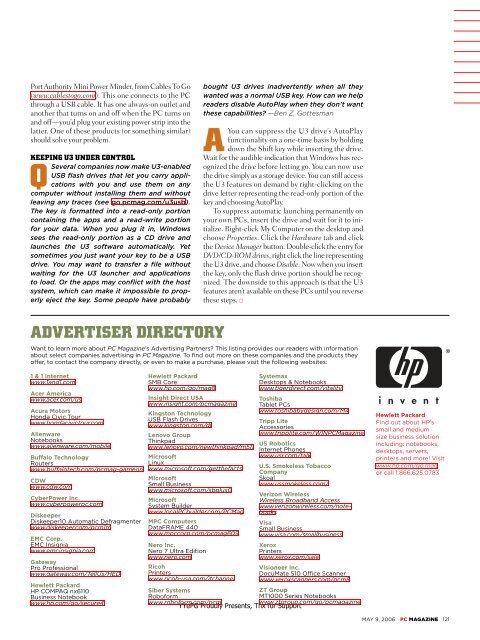Unauthorized - Parent Directory - Support
Unauthorized - Parent Directory - Support
Unauthorized - Parent Directory - Support
Create successful ePaper yourself
Turn your PDF publications into a flip-book with our unique Google optimized e-Paper software.
Port Authority Mini Power Minder, from Cables To Go<br />
(www.cablestogo.com). This one connects to the PC<br />
through a USB cable. It has one always-on outlet and<br />
another that turns on and off when the PC turns on<br />
and off—you’d plug your existing power strip into the<br />
latter. One of these products (or something similar)<br />
should solve your problem.<br />
KEEPING U3 UNDER CONTROL<br />
QSeveral companies now make U3-enabled<br />
USB flash drives that let you carry applications<br />
with you and use them on any<br />
computer without installing them and without<br />
leaving any traces (see go.pcmag.com/u3usb).<br />
The key is formatted into a read-only portion<br />
containing the apps and a read-write portion<br />
for your data. When you plug it in, Windows<br />
sees the read-only portion as a CD drive and<br />
launches the U3 software automatically. Yet<br />
sometimes you just want your key to be a USB<br />
drive. You may want to transfer a file without<br />
waiting for the U3 launcher and applications<br />
to load. Or the apps may conflict with the host<br />
system, which can make it impossible to properly<br />
eject the key. Some people have probably<br />
bought U3 drives inadvertently when all they<br />
wanted was a normal USB key. How can we help<br />
readers disable AutoPlay when they don’t want<br />
these capabilities? —Ben Z. Gottesman<br />
AYou can suppress the U3 drive’s AutoPlay<br />
functionality on a one-time basis by holding<br />
down the Shift key while inserting the drive.<br />
Wait for the audible indication that Windows has recognized<br />
the drive before letting go. You can now use<br />
the drive simply as a storage device. You can still access<br />
the U3 features on demand by right-clicking on the<br />
drive letter representing the read-only portion of the<br />
key and choosing AutoPlay.<br />
To suppress automatic launching permanently on<br />
your own PCs, insert the drive and wait for it to initialize.<br />
Right-click My Computer on the desktop and<br />
choose Properties. Click the Hardware tab and click<br />
the Device Manager button. Double-click the entry for<br />
DVD/CD-ROM drives, right click the line representing<br />
the U3 drive, and choose Disable. Now when you insert<br />
the key, only the flash drive portion should be recognized.<br />
The downside to this approach is that the U3<br />
features aren’t available on these PCs until you reverse<br />
these steps. <br />
ADVERTISER DIRECTORY<br />
Want to learn more about PC Magazine’s Advertising Partners? This listing provides our readers with information<br />
about select companies advertising in PC Magazine. To find out more on these companies and the products they<br />
offer, to contact the company directly, or even to make a purchase, please visit the following websites:<br />
1 & 1 Internet<br />
www.1and1.com<br />
Acer America<br />
www.acer.com/us<br />
Acura Motors<br />
Honda Civic Tour<br />
www.hondacivictour.com<br />
Alienware<br />
Notebooks<br />
www.alienware.com/mobile<br />
Buffalo Technology<br />
Routers<br />
www.buffalotech.com/pcmag-gameon<br />
CDW<br />
www.cdw.com<br />
CyberPower Inc.<br />
www.cyberpowerpc.com<br />
Diskeeper<br />
Diskeeper10 Automatic Defragmenter<br />
www.diskeeper.com/pcm1m<br />
EMC Corp.<br />
EMC Insignia<br />
www.emcinsignia.com<br />
Gateway<br />
Pro Professional<br />
www.gateway.com/TellUs/HED<br />
Hewlett Packard<br />
HP COMPAQ nx6110<br />
Business Notebook<br />
www.hp.com/go/secure4<br />
Hewlett Packard<br />
SMB Core<br />
www.hp.com/go/mag8<br />
Insight Direct USA<br />
www.insight.com/pcmagazine<br />
Kingston Technology<br />
USB Flash Drives<br />
www.kingston.com/dt<br />
Lenovo Group<br />
Thinkpad<br />
www.lenovo.com/newthinkpad/m511<br />
Microsoft<br />
Linux<br />
www.microsoft.com/getthefacts<br />
Microsoft<br />
Small Business<br />
www.microsoft.com/sbplusG<br />
Microsoft<br />
System Builder<br />
www.localPCbuilder.com/PCMag<br />
MPC Computers<br />
DataFRAME 440<br />
www.mpccorp.com/pcmag609<br />
Nero Inc.<br />
Nero 7 Ultra Edition<br />
www.nero.com<br />
Ricoh<br />
Printers<br />
www.ricoh-usa.com/itchannel<br />
Siber Systems<br />
Roboform<br />
www.roboform.com/pcm<br />
Systemax<br />
Desktops & Notebooks<br />
www.tigerdirect.com/vitality<br />
Toshiba<br />
Tablet PCs<br />
www.toshibabydesign.com/M4<br />
Tripp Lite<br />
Accessories<br />
www.tripplite.com/WINPCMagazine<br />
US Robotics<br />
Internet Phones<br />
www.usr.com/talk<br />
YYePG Proudly Presents, Thx for <strong>Support</strong><br />
U.S. Smokeless Tobacco<br />
Company<br />
Skoal<br />
www.ussmokeless.com/<br />
Verizon Wireless<br />
Wireless Broadband Access<br />
www.verizonwireless.com/notebooks<br />
Visa<br />
Small Business<br />
www.visa.com/smallbusiness<br />
Xerox<br />
Printers<br />
www.xerox.com/sale<br />
Visioneer Inc.<br />
DocuMate 510 Office Scanner<br />
www.xeroxscanners.com/pcm5<br />
ZT Group<br />
MT1000 Series Notebooks<br />
www.ztgroup.com/go/pcmagazine<br />
Hewlett Packard<br />
Find out about HP’s<br />
small and medium<br />
size business solution<br />
including: notebooks,<br />
desktops, servers,<br />
printers and more! Visit<br />
www.hp.com/go.mag<br />
or call 1.866.625.0783<br />
MAY 9, 2006 PC MAGAZINE 121