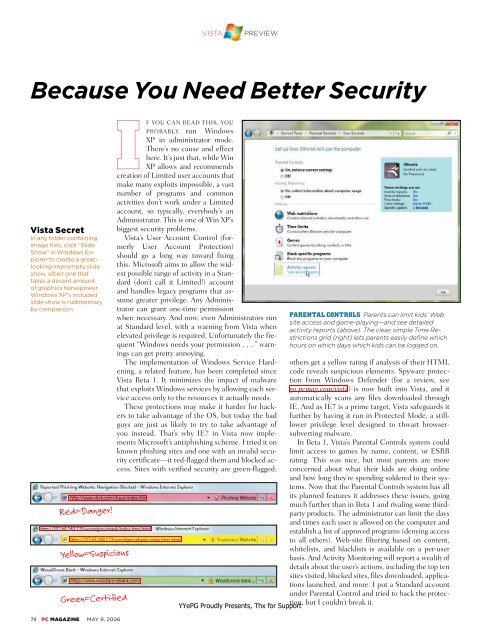Unauthorized - Parent Directory - Support
Unauthorized - Parent Directory - Support
Unauthorized - Parent Directory - Support
Create successful ePaper yourself
Turn your PDF publications into a flip-book with our unique Google optimized e-Paper software.
VISTA<br />
PREVIEW<br />
Because You Need Better Security<br />
Vista Secret<br />
In any folder containing<br />
image files, click “Slide<br />
Show” in Windows Explorer<br />
to create a greatlooking<br />
impromptu slide<br />
show, albeit one that<br />
takes a decent amount<br />
of graphics horsepower.<br />
Windows XP’s included<br />
slide show is rudimentary<br />
by comparison.<br />
Red=Danger!<br />
Yellow=Suspicious<br />
Green=Certified<br />
74 PC MAGAZINE MAY 9, 2006<br />
IF YOU CAN READ THIS, YOU<br />
PROBABLY run Windows<br />
XP in administrator mode.<br />
There’s no cause and effect<br />
here. It’s just that, while Win<br />
XP allows and recommends<br />
creation of Limited user accounts that<br />
make many exploits impossible, a vast<br />
number of programs and common<br />
activities don’t work under a Limited<br />
account, so typically, everybody’s an<br />
Administrator. This is one of Win XP’s<br />
biggest security problems.<br />
Vista’s User Account Control (formerly<br />
User Account Protection)<br />
should go a long way toward fixing<br />
this. Microsoft aims to allow the widest<br />
possible range of activity in a Standard<br />
(don’t call it Limited!) account<br />
and handles legacy programs that assume<br />
greater privilege. Any Administrator<br />
can grant one-time permission<br />
when necessary. And now, even Administrators run<br />
at Standard level, with a warning from Vista when<br />
elevated privilege is required. Unfortunately the frequent<br />
“Windows needs your permission . . . ” warnings<br />
can get pretty annoying.<br />
The implementation of Windows Service Hardening,<br />
a related feature, has been completed since<br />
Vista Beta 1. It minimizes the impact of malware<br />
that exploits Windows services by allowing each service<br />
access only to the resources it actually needs.<br />
These protections may make it harder for hackers<br />
to take advantage of the OS, but today the bad<br />
guys are just as likely to try to take advantage of<br />
you instead. That’s why IE7 in Vista now implements<br />
Microsoft’s antiphishing scheme. I tried it on<br />
known phishing sites and one with an invalid security<br />
certificate—it red-flagged them and blocked access.<br />
Sites with verified security are green-flagged;<br />
YYePG Proudly Presents, Thx for <strong>Support</strong><br />
PARENTAL CONTROLS <strong>Parent</strong>s can limit kids’ Web<br />
site access and game-playing—and see detailed<br />
activity reports (above). The clear, simple Time Restrictions<br />
grid (right) lets parents easily define which<br />
hours on which days which kids can be logged on.<br />
others get a yellow rating if analysis of their HTML<br />
code reveals suspicious elements. Spyware protection<br />
from Windows Defender (for a review, see<br />
go.pcmag.com/vista) is now built into Vista, and it<br />
automatically scans any files downloaded through<br />
IE. And as IE7 is a prime target, Vista safeguards it<br />
further by having it run in Protected Mode, a stilllower<br />
privilege level designed to thwart browsersubverting<br />
malware.<br />
In Beta 1, Vista’s <strong>Parent</strong>al Controls system could<br />
limit access to games by name, content, or ESRB<br />
rating. This was nice, but most parents are more<br />
concerned about what their kids are doing online<br />
and how long they’re spending soldered to their systems.<br />
Now that the <strong>Parent</strong>al Controls system has all<br />
its planned features it addresses these issues, going<br />
much further than in Beta 1 and rivaling some thirdparty<br />
products. The administrator can limit the days<br />
and times each user is allowed on the computer and<br />
establish a list of approved programs (denying access<br />
to all others). Web-site filtering based on content,<br />
whitelists, and blacklists is available on a per-user<br />
basis. And Activity Monitoring will report a wealth of<br />
details about the user’s actions, including the top ten<br />
sites visited, blocked sites, files downloaded, applications<br />
launched, and more. I put a Standard account<br />
under <strong>Parent</strong>al Control and tried to hack the protection,<br />
but I couldn’t break it.