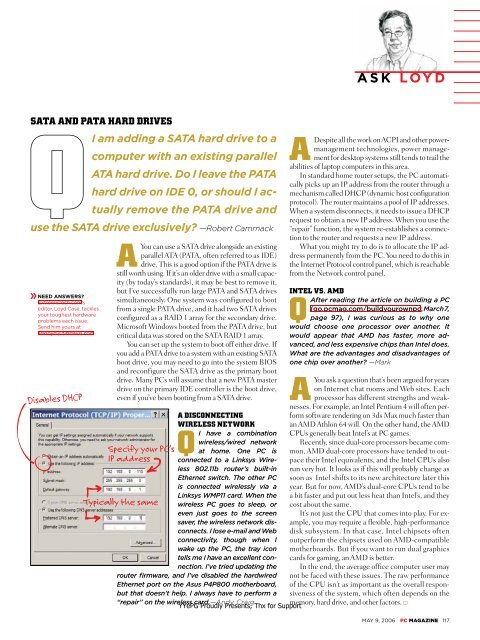Unauthorized - Parent Directory - Support
Unauthorized - Parent Directory - Support
Unauthorized - Parent Directory - Support
You also want an ePaper? Increase the reach of your titles
YUMPU automatically turns print PDFs into web optimized ePapers that Google loves.
ASK LOYD<br />
SATA AND PATA HARD DRIVES<br />
QI am adding a SATA hard drive to a<br />
computer with an existing parallel<br />
ATA hard drive. Do I leave the PATA<br />
hard drive on IDE 0, or should I actually<br />
remove the PATA drive and<br />
use the SATA drive exclusively? —Robert Cammack<br />
NEED ANSWERS?<br />
ExtremeTech.com’s<br />
editor, Loyd Case, tackles<br />
your toughest hardware<br />
problems each issue.<br />
Send him yours at<br />
askloyd@ziffdavis.com.<br />
Disables DHCP<br />
AYou can use a SATA drive alongside an existing<br />
parallel ATA (PATA, often referred to as IDE)<br />
drive. This is a good option if the PATA drive is<br />
still worth using. If it’s an older drive with a small capacity<br />
(by today’s standards), it may be best to remove it,<br />
but I’ve successfully run large PATA and SATA drives<br />
simultaneously. One system was configured to boot<br />
from a single PATA drive, and it had two SATA drives<br />
configured as a RAID 1 array for the secondary drive.<br />
Microsoft Windows booted from the PATA drive, but<br />
critical data was stored on the SATA RAID 1 array.<br />
You can set up the system to boot off either drive. If<br />
you add a PATA drive to a system with an existing SATA<br />
boot drive, you may need to go into the system BIOS<br />
and reconfigure the SATA drive as the primary boot<br />
drive. Many PCs will assume that a new PATA master<br />
drive on the primary IDE controller is the boot drive,<br />
even if you’ve been booting from a SATA drive.<br />
A DISCONNECTING<br />
WIRELESS NETWORK<br />
QI have a combination<br />
wireless/wired network<br />
at home. One PC is<br />
connected to a Linksys Wireless<br />
802.11b router’s built-in<br />
Ethernet switch. The other PC<br />
is connected wirelessly via a<br />
Linksys WMP11 card. When the<br />
wireless PC goes to sleep, or<br />
even just goes to the screen<br />
saver, the wireless network disconnects.<br />
I lose e-mail and Web<br />
connectivity, though when I<br />
wake up the PC, the tray icon<br />
tells me I have an excellent connection.<br />
I’ve tried updating the<br />
router firmware, and I’ve disabled the hardwired<br />
Ethernet port on the Asus P4P800 motherboard,<br />
but that doesn’t help. I always have to perform a<br />
“repair” on the wireless card.—Andy Craig<br />
Specify your PC’s<br />
IP address<br />
Typically the same<br />
YYePG Proudly Presents, Thx for <strong>Support</strong><br />
ADespite all the work on ACPI and other powermanagement<br />
technologies, power management<br />
for desktop systems still tends to trail the<br />
abilities of laptop computers in this area.<br />
In standard home router setups, the PC automatically<br />
picks up an IP address from the router through a<br />
mechanism called DHCP (dynamic host configuration<br />
protocol). The router maintains a pool of IP addresses.<br />
When a system disconnects, it needs to issue a DHCP<br />
request to obtain a new IP address. When you use the<br />
“repair” function, the system re-establishes a connection<br />
to the router and requests a new IP address.<br />
What you might try to do is to allocate the IP address<br />
permanently from the PC. You need to do this in<br />
the Internet Protocol control panel, which is reachable<br />
from the Network control panel.<br />
INTEL VS. AMD<br />
QAfter reading the article on building a PC<br />
(go.pcmag.com/buildyourownpc; March 7,<br />
page 97), I was curious as to why one<br />
would choose one processor over another. It<br />
would appear that AMD has faster, more advanced,<br />
and less expensive chips than Intel does.<br />
What are the advantages and disadvantages of<br />
one chip over another? —Mark<br />
AYou ask a question that’s been argued for years<br />
on Internet chat rooms and Web sites. Each<br />
processor has different strengths and weaknesses.<br />
For example, an Intel Pentium 4 will often perform<br />
software rendering on 3ds Max much faster than<br />
an AMD Athlon 64 will. On the other hand, the AMD<br />
CPUs generally beat Intel’s at PC games.<br />
Recently, since dual-core processors became common,<br />
AMD dual-core processors have tended to outpace<br />
their Intel equivalents, and the Intel CPUs also<br />
run very hot. It looks as if this will probably change as<br />
soon as Intel shifts to its new architecture later this<br />
year. But for now, AMD’s dual-core CPUs tend to be<br />
a bit faster and put out less heat than Intel’s, and they<br />
cost about the same.<br />
It’s not just the CPU that comes into play. For example,<br />
you may require a flexible, high-performance<br />
disk subsystem. In that case, Intel chipsets often<br />
outperform the chipsets used on AMD-compatible<br />
motherboards. But if you want to run dual graphics<br />
cards for gaming, an AMD is better.<br />
In the end, the average office computer user may<br />
not be faced with these issues. The raw performance<br />
of the CPU isn’t as important as the overall responsiveness<br />
of the system, which often depends on the<br />
memory, hard drive, and other factors. <br />
MAY 9, 2006 PC MAGAZINE 117