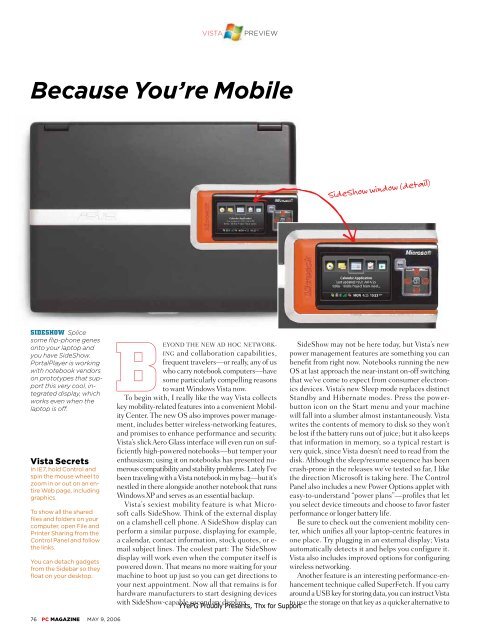Unauthorized - Parent Directory - Support
Unauthorized - Parent Directory - Support
Unauthorized - Parent Directory - Support
You also want an ePaper? Increase the reach of your titles
YUMPU automatically turns print PDFs into web optimized ePapers that Google loves.
VISTA<br />
PREVIEW<br />
Because You’re Mobile<br />
SideShow window (detail)<br />
SIDESHOW Splice<br />
some flip-phone genes<br />
onto your laptop and<br />
you have SideShow.<br />
PortalPlayer is working<br />
with notebook vendors<br />
on prototypes that support<br />
this very cool, integrated<br />
display, which<br />
works even when the<br />
laptop is off.<br />
Vista Secrets<br />
In IE7, hold Control and<br />
spin the mouse wheel to<br />
zoom in or out on an entire<br />
Web page, including<br />
graphics.<br />
To show all the shared<br />
files and folders on your<br />
computer, open File and<br />
Printer Sharing from the<br />
Control Panel and follow<br />
the links.<br />
You can detach gadgets<br />
from the Sidebar so they<br />
float on your desktop.<br />
BEYOND THE NEW AD HOC NETWORK- SideShow may not be here today, but Vista’s new<br />
ING and collaboration capabilities, power management features are something you can<br />
frequent travelers—or really, any of us benefit from right now. Notebooks running the new<br />
who carry notebook computers—have OS at last approach the near-instant on-off switching<br />
some particularly compelling reasons that we’ve come to expect from consumer electronics<br />
devices. Vista’s new Sleep mode replaces distinct<br />
to want Windows Vista now.<br />
To begin with, I really like the way Vista collects Standby and Hibernate modes. Press the powerbutton<br />
icon on the Start menu and your machine<br />
key mobility-related features into a convenient Mobility<br />
Center. The new OS also improves power management,<br />
includes better wireless-networking features, writes the contents of memory to disk so they won’t<br />
will fall into a slumber almost instantaneously. Vista<br />
and promises to enhance performance and security. be lost if the battery runs out of juice; but it also keeps<br />
Vista’s slick Aero Glass interface will even run on sufficiently<br />
high-powered notebooks—but temper your very quick, since Vista doesn’t need to read from the<br />
that information in memory, so a typical restart is<br />
enthusiasm; using it on notebooks has presented numerous<br />
compatibility and stability problems. Lately I’ve crash-prone in the releases we’ve tested so far, I like<br />
disk. Although the sleep/resume sequence has been<br />
been traveling with a Vista notebook in my bag—but it’s the direction Microsoft is taking here. The Control<br />
nestled in there alongside another notebook that runs Panel also includes a new Power Options applet with<br />
Windows XP and serves as an essential backup. easy-to-understand “power plans”—profiles that let<br />
Vista’s sexiest mobility feature is what Microsoft<br />
calls SideShow. Think of the external display performance or longer battery life.<br />
you select device timeouts and choose to favor faster<br />
on a clamshell cell phone. A SideShow display can Be sure to check out the convenient mobility center,<br />
which unifies all your laptop-centric features in<br />
perform a similar purpose, displaying for example,<br />
a calendar, contact information, stock quotes, or e- one place. Try plugging in an external display; Vista<br />
mail subject lines. The coolest part: The SideShow automatically detects it and helps you configure it.<br />
display will work even when the computer itself is Vista also includes improved options for configuring<br />
powered down. That means no more waiting for your wireless networking.<br />
machine to boot up just so you can get directions to Another feature is an interesting performance-enhancement<br />
technique called SuperFetch. If you carry<br />
your next appointment. Now all that remains is for<br />
hardware manufacturers to start designing devices around a USB key for storing data, you can instruct Vista<br />
with SideShow-capable secondary displays.<br />
to use the storage on that key as a quicker alternative to<br />
YYePG Proudly Presents, Thx for <strong>Support</strong><br />
76 PC MAGAZINE MAY 9, 2006