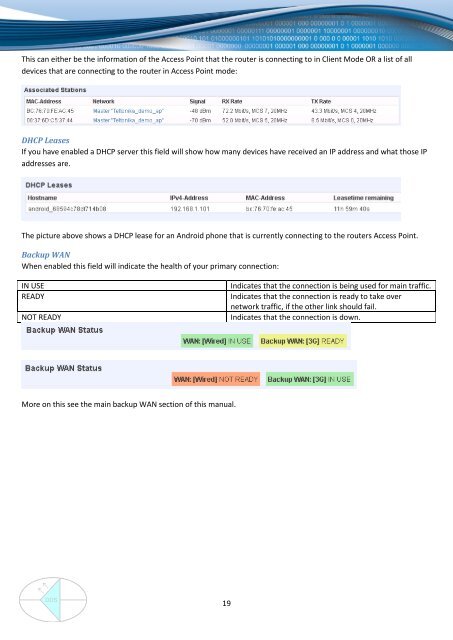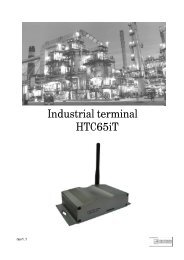DDS RUT500 Router
DDS RUT500 Router
DDS RUT500 Router
You also want an ePaper? Increase the reach of your titles
YUMPU automatically turns print PDFs into web optimized ePapers that Google loves.
This can either be the information of the Access Point that the router is connecting to in Client Mode OR a list of all<br />
devices that are connecting to the router in Access Point mode:<br />
DHCP Leases<br />
If you have enabled a DHCP server this field will show how many devices have received an IP address and what those IP<br />
addresses are.<br />
The picture above shows a DHCP lease for an Android phone that is currently connecting to the routers Access Point.<br />
Backup WAN<br />
When enabled this field will indicate the health of your primary connection:<br />
IN USE<br />
READY<br />
NOT READY<br />
Indicates that the connection is being used for main traffic.<br />
Indicates that the connection is ready to take over<br />
network traffic, if the other link should fail.<br />
Indicates that the connection is down.<br />
More on this see the main backup WAN section of this manual.<br />
19<br />
www.ddszevenbergen.nl