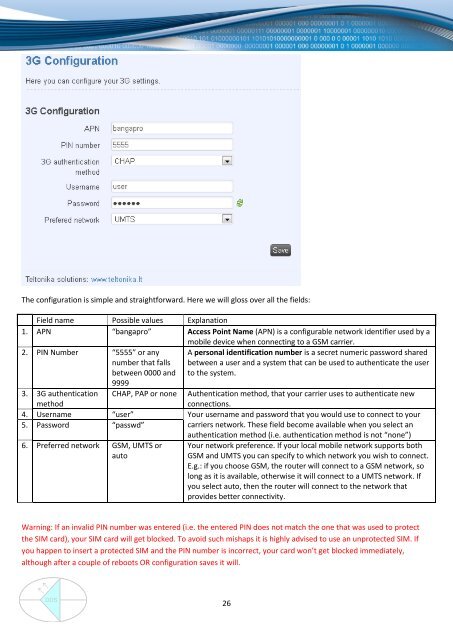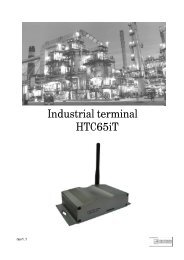DDS RUT500 Router
DDS RUT500 Router
DDS RUT500 Router
Create successful ePaper yourself
Turn your PDF publications into a flip-book with our unique Google optimized e-Paper software.
The configuration is simple and straightforward. Here we will gloss over all the fields:<br />
Field name Possible values Explanation<br />
1. APN “bangapro” Access Point Name (APN) is a configurable network identifier used by a<br />
mobile device when connecting to a GSM carrier.<br />
2. PIN Number “5555” or any<br />
number that falls<br />
between 0000 and<br />
9999<br />
A personal identification number is a secret numeric password shared<br />
between a user and a system that can be used to authenticate the user<br />
to the system.<br />
3. 3G authentication<br />
method<br />
CHAP, PAP or none Authentication method, that your carrier uses to authenticate new<br />
connections.<br />
4. Username “user” Your username and password that you would use to connect to your<br />
5. Password “passwd”<br />
carriers network. These field become available when you select an<br />
authentication method (i.e. authentication method is not “none”)<br />
6. Preferred network GSM, UMTS or<br />
auto<br />
Your network preference. If your local mobile network supports both<br />
GSM and UMTS you can specify to which network you wish to connect.<br />
E.g.: if you choose GSM, the router will connect to a GSM network, so<br />
long as it is available, otherwise it will connect to a UMTS network. If<br />
you select auto, then the router will connect to the network that<br />
provides better connectivity.<br />
Warning: If an invalid PIN number was entered (i.e. the entered PIN does not match the one that was used to protect<br />
the SIM card), your SIM card will get blocked. To avoid such mishaps it is highly advised to use an unprotected SIM. If<br />
you happen to insert a protected SIM and the PIN number is incorrect, your card won’t get blocked immediately,<br />
although after a couple of reboots OR configuration saves it will.<br />
26<br />
www.ddszevenbergen.nl