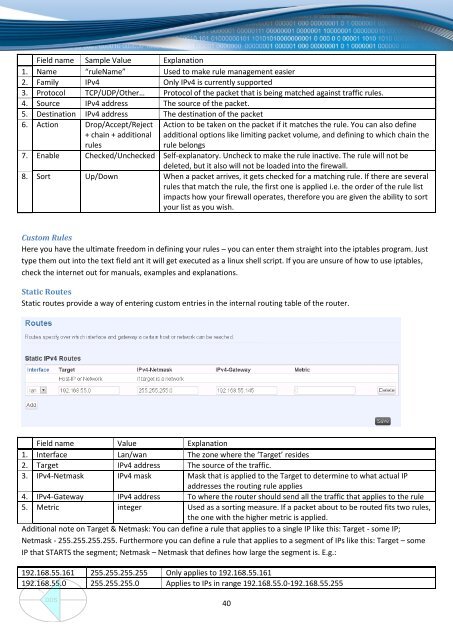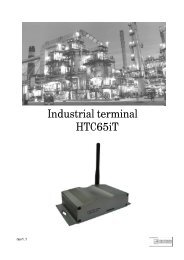DDS RUT500 Router
DDS RUT500 Router
DDS RUT500 Router
Create successful ePaper yourself
Turn your PDF publications into a flip-book with our unique Google optimized e-Paper software.
Field name Sample Value Explanation<br />
1. Name “ruleName” Used to make rule management easier<br />
2. Family IPv4 Only IPv4 is currently supported<br />
3. Protocol TCP/UDP/Other… Protocol of the packet that is being matched against traffic rules.<br />
4. Source IPv4 address The source of the packet.<br />
5. Destination IPv4 address The destination of the packet<br />
6. Action Drop/Accept/Reject<br />
+ chain + additional<br />
rules<br />
Action to be taken on the packet if it matches the rule. You can also define<br />
additional options like limiting packet volume, and defining to which chain the<br />
rule belongs<br />
7. Enable Checked/Unchecked Self-explanatory. Uncheck to make the rule inactive. The rule will not be<br />
deleted, but it also will not be loaded into the firewall.<br />
8. Sort Up/Down When a packet arrives, it gets checked for a matching rule. If there are several<br />
rules that match the rule, the first one is applied i.e. the order of the rule list<br />
impacts how your firewall operates, therefore you are given the ability to sort<br />
your list as you wish.<br />
Custom Rules<br />
Here you have the ultimate freedom in defining your rules – you can enter them straight into the iptables program. Just<br />
type them out into the text field ant it will get executed as a linux shell script. If you are unsure of how to use iptables,<br />
check the internet out for manuals, examples and explanations.<br />
Static Routes<br />
Static routes provide a way of entering custom entries in the internal routing table of the router.<br />
Field name Value Explanation<br />
1. Interface Lan/wan The zone where the ‘Target’ resides<br />
2. Target IPv4 address The source of the traffic.<br />
3. IPv4-Netmask IPv4 mask Mask that is applied to the Target to determine to what actual IP<br />
addresses the routing rule applies<br />
4. IPv4-Gateway IPv4 address To where the router should send all the traffic that applies to the rule<br />
5. Metric integer Used as a sorting measure. If a packet about to be routed fits two rules,<br />
the one with the higher metric is applied.<br />
Additional note on Target & Netmask: You can define a rule that applies to a single IP like this: Target - some IP;<br />
Netmask - 255.255.255.255. Furthermore you can define a rule that applies to a segment of IPs like this: Target – some<br />
IP that STARTS the segment; Netmask – Netmask that defines how large the segment is. E.g.:<br />
192.168.55.161 255.255.255.255 Only applies to 192.168.55.161<br />
192.168.55.0 255.255.255.0 Applies to IPs in range 192.168.55.0-192.168.55.255<br />
40<br />
www.ddszevenbergen.nl