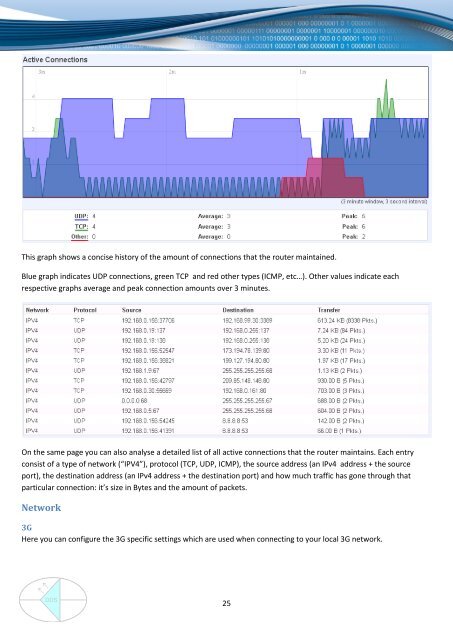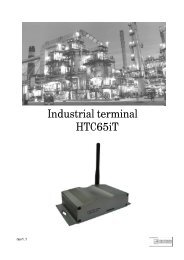DDS RUT500 Router
DDS RUT500 Router
DDS RUT500 Router
Create successful ePaper yourself
Turn your PDF publications into a flip-book with our unique Google optimized e-Paper software.
This graph shows a concise history of the amount of connections that the router maintained.<br />
Blue graph indicates UDP connections, green TCP and red other types (ICMP, etc…). Other values indicate each<br />
respective graphs average and peak connection amounts over 3 minutes.<br />
On the same page you can also analyse a detailed list of all active connections that the router maintains. Each entry<br />
consist of a type of network (“IPV4”), protocol (TCP, UDP, ICMP), the source address (an IPv4 address + the source<br />
port), the destination address (an IPv4 address + the destination port) and how much traffic has gone through that<br />
particular connection: it’s size in Bytes and the amount of packets.<br />
Network<br />
3G<br />
Here you can configure the 3G specific settings which are used when connecting to your local 3G network.<br />
25<br />
www.ddszevenbergen.nl