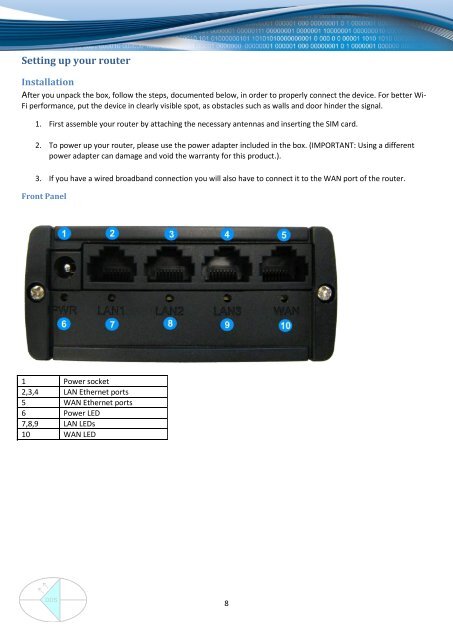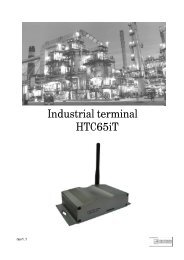DDS RUT500 Router
DDS RUT500 Router
DDS RUT500 Router
Create successful ePaper yourself
Turn your PDF publications into a flip-book with our unique Google optimized e-Paper software.
Setting up your router<br />
Installation<br />
After you unpack the box, follow the steps, documented below, in order to properly connect the device. For better Wi-<br />
Fi performance, put the device in clearly visible spot, as obstacles such as walls and door hinder the signal.<br />
1. First assemble your router by attaching the necessary antennas and inserting the SIM card.<br />
2. To power up your router, please use the power adapter included in the box. (IMPORTANT: Using a different<br />
power adapter can damage and void the warranty for this product.).<br />
3. If you have a wired broadband connection you will also have to connect it to the WAN port of the router.<br />
Front Panel<br />
1 Power socket<br />
2,3,4 LAN Ethernet ports<br />
5 WAN Ethernet ports<br />
6 Power LED<br />
7,8,9 LAN LEDs<br />
10 WAN LED<br />
8<br />
www.ddszevenbergen.nl