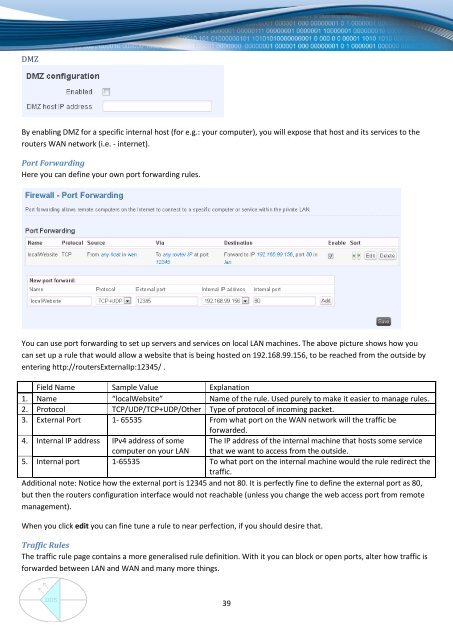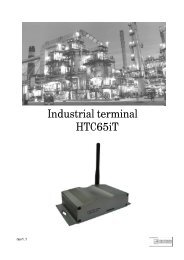DDS RUT500 Router
DDS RUT500 Router
DDS RUT500 Router
Create successful ePaper yourself
Turn your PDF publications into a flip-book with our unique Google optimized e-Paper software.
DMZ<br />
By enabling DMZ for a specific internal host (for e.g.: your computer), you will expose that host and its services to the<br />
routers WAN network (i.e. - internet).<br />
Port Forwarding<br />
Here you can define your own port forwarding rules.<br />
You can use port forwarding to set up servers and services on local LAN machines. The above picture shows how you<br />
can set up a rule that would allow a website that is being hosted on 192.168.99.156, to be reached from the outside by<br />
entering http://routersExternalIp:12345/ .<br />
Field Name Sample Value Explanation<br />
1. Name “localWebsite” Name of the rule. Used purely to make it easier to manage rules.<br />
2. Protocol TCP/UDP/TCP+UDP/Other Type of protocol of incoming packet.<br />
3. External Port 1- 65535 From what port on the WAN network will the traffic be<br />
forwarded.<br />
4. Internal IP address IPv4 address of some<br />
computer on your LAN<br />
The IP address of the internal machine that hosts some service<br />
that we want to access from the outside.<br />
5. Internal port 1-65535 To what port on the internal machine would the rule redirect the<br />
traffic.<br />
Additional note: Notice how the external port is 12345 and not 80. It is perfectly fine to define the external port as 80,<br />
but then the routers configuration interface would not reachable (unless you change the web access port from remote<br />
management).<br />
When you click edit you can fine tune a rule to near perfection, if you should desire that.<br />
Traffic Rules<br />
The traffic rule page contains a more generalised rule definition. With it you can block or open ports, alter how traffic is<br />
forwarded between LAN and WAN and many more things.<br />
39<br />
www.ddszevenbergen.nl