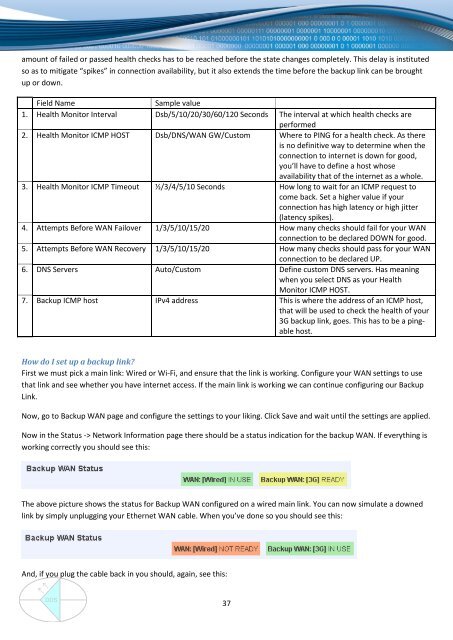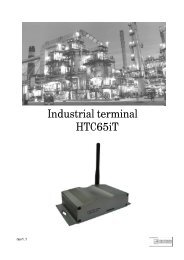DDS RUT500 Router
DDS RUT500 Router
DDS RUT500 Router
Create successful ePaper yourself
Turn your PDF publications into a flip-book with our unique Google optimized e-Paper software.
amount of failed or passed health checks has to be reached before the state changes completely. This delay is instituted<br />
so as to mitigate “spikes” in connection availability, but it also extends the time before the backup link can be brought<br />
up or down.<br />
Field Name<br />
Sample value<br />
1. Health Monitor Interval Dsb/5/10/20/30/60/120 Seconds The interval at which health checks are<br />
performed<br />
2. Health Monitor ICMP HOST Dsb/DNS/WAN GW/Custom Where to PING for a health check. As there<br />
is no definitive way to determine when the<br />
connection to internet is down for good,<br />
you’ll have to define a host whose<br />
availability that of the internet as a whole.<br />
3. Health Monitor ICMP Timeout ½/3/4/5/10 Seconds How long to wait for an ICMP request to<br />
come back. Set a higher value if your<br />
connection has high latency or high jitter<br />
(latency spikes).<br />
4. Attempts Before WAN Failover 1/3/5/10/15/20 How many checks should fail for your WAN<br />
connection to be declared DOWN for good.<br />
5. Attempts Before WAN Recovery 1/3/5/10/15/20 How many checks should pass for your WAN<br />
connection to be declared UP.<br />
6. DNS Servers Auto/Custom Define custom DNS servers. Has meaning<br />
when you select DNS as your Health<br />
Monitor ICMP HOST.<br />
7. Backup ICMP host IPv4 address This is where the address of an ICMP host,<br />
that will be used to check the health of your<br />
3G backup link, goes. This has to be a pingable<br />
host.<br />
How do I set up a backup link?<br />
First we must pick a main link: Wired or Wi-Fi, and ensure that the link is working. Configure your WAN settings to use<br />
that link and see whether you have internet access. If the main link is working we can continue configuring our Backup<br />
Link.<br />
Now, go to Backup WAN page and configure the settings to your liking. Click Save and wait until the settings are applied.<br />
Now in the Status -> Network Information page there should be a status indication for the backup WAN. If everything is<br />
working correctly you should see this:<br />
The above picture shows the status for Backup WAN configured on a wired main link. You can now simulate a downed<br />
link by simply unplugging your Ethernet WAN cable. When you’ve done so you should see this:<br />
And, if you plug the cable back in you should, again, see this:<br />
37<br />
www.ddszevenbergen.nl