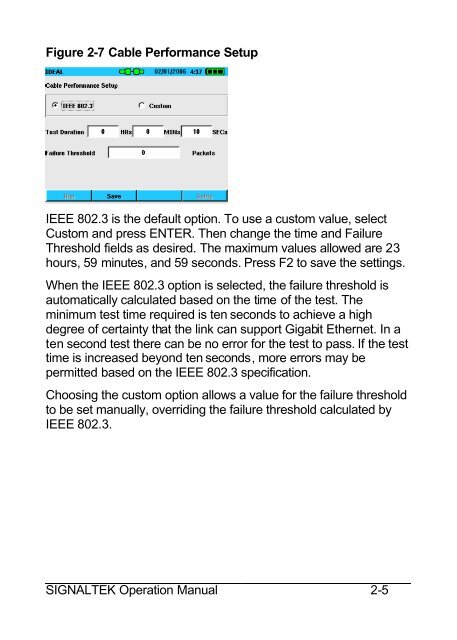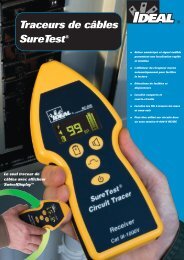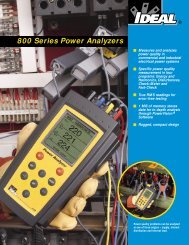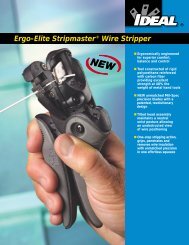SIGNALTEK Users Guide V1.0 English - Ideal Industries
SIGNALTEK Users Guide V1.0 English - Ideal Industries
SIGNALTEK Users Guide V1.0 English - Ideal Industries
Create successful ePaper yourself
Turn your PDF publications into a flip-book with our unique Google optimized e-Paper software.
Figure 2-7 Cable Performance Setup<br />
IEEE 802.3 is the default option. To use a custom value, select<br />
Custom and press ENTER. Then change the time and Failure<br />
Threshold fields as desired. The maximum values allowed are 23<br />
hours, 59 minutes, and 59 seconds. Press F2 to save the settings.<br />
When the IEEE 802.3 option is selected, the failure threshold is<br />
automatically calculated based on the time of the test. The<br />
minimum test time required is ten seconds to achieve a high<br />
degree of certainty that the link can support Gigabit Ethernet. In a<br />
ten second test there can be no error for the test to pass. If the test<br />
time is increased beyond ten seconds, more errors may be<br />
permitted based on the IEEE 802.3 specification.<br />
Choosing the custom option allows a value for the failure threshold<br />
to be set manually, overriding the failure threshold calculated by<br />
IEEE 802.3.<br />
<strong>SIGNALTEK</strong> Operation Manual 2-5