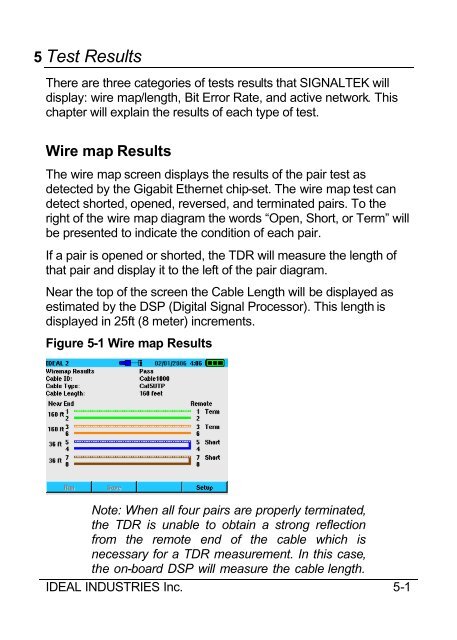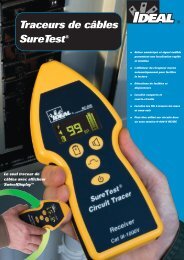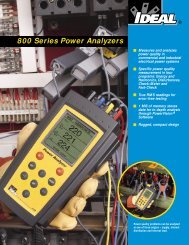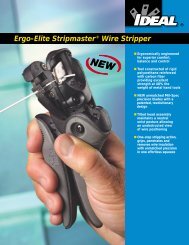SIGNALTEK Users Guide V1.0 English - Ideal Industries
SIGNALTEK Users Guide V1.0 English - Ideal Industries
SIGNALTEK Users Guide V1.0 English - Ideal Industries
You also want an ePaper? Increase the reach of your titles
YUMPU automatically turns print PDFs into web optimized ePapers that Google loves.
5 Test Results<br />
There are three categories of tests results that <strong>SIGNALTEK</strong> will<br />
display: wire map/length, Bit Error Rate, and active network. This<br />
chapter will explain the results of each type of test.<br />
Wire map Results<br />
The wire map screen displays the results of the pair test as<br />
detected by the Gigabit Ethernet chip-set. The wire map test can<br />
detect shorted, opened, reversed, and terminated pairs. To the<br />
right of the wire map diagram the words “Open, Short, or Term” will<br />
be presented to indicate the condition of each pair.<br />
If a pair is opened or shorted, the TDR will measure the length of<br />
that pair and display it to the left of the pair diagram.<br />
Near the top of the screen the Cable Length will be displayed as<br />
estimated by the DSP (Digital Signal Processor). This length is<br />
displayed in 25ft (8 meter) increments.<br />
Figure 5-1 Wire map Results<br />
Note: When all four pairs are properly terminated,<br />
the TDR is unable to obtain a strong reflection<br />
from the remote end of the cable which is<br />
necessary for a TDR measurement. In this case,<br />
the on-board DSP will measure the cable length.<br />
IDEAL INDUSTRIES Inc. 5-1