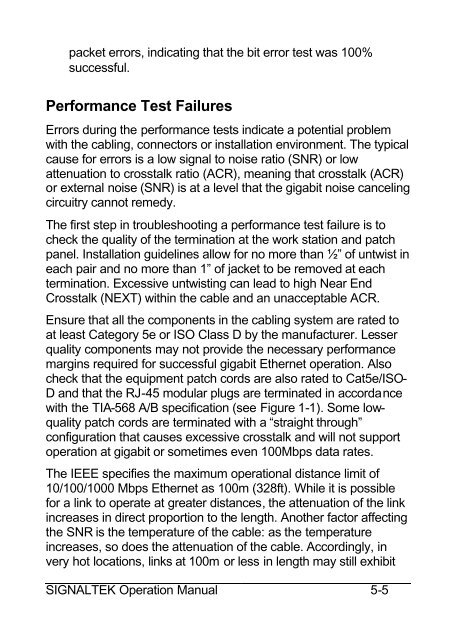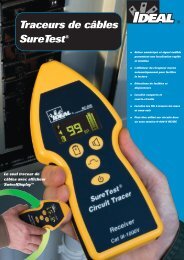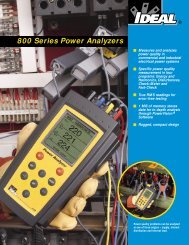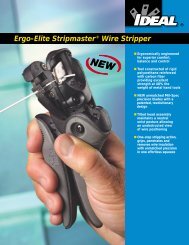SIGNALTEK Users Guide V1.0 English - Ideal Industries
SIGNALTEK Users Guide V1.0 English - Ideal Industries
SIGNALTEK Users Guide V1.0 English - Ideal Industries
You also want an ePaper? Increase the reach of your titles
YUMPU automatically turns print PDFs into web optimized ePapers that Google loves.
packet errors, indicating that the bit error test was 100%<br />
successful.<br />
Performance Test Failures<br />
Errors during the performance tests indicate a potential problem<br />
with the cabling, connectors or installation environment. The typical<br />
cause for errors is a low signal to noise ratio (SNR) or low<br />
attenuation to crosstalk ratio (ACR), meaning that crosstalk (ACR)<br />
or external noise (SNR) is at a level that the gigabit noise canceling<br />
circuitry cannot remedy.<br />
The first step in troubleshooting a performance test failure is to<br />
check the quality of the termination at the work station and patch<br />
panel. Installation guidelines allow for no more than ½” of untwist in<br />
each pair and no more than 1” of jacket to be removed at each<br />
termination. Excessive untwisting can lead to high Near End<br />
Crosstalk (NEXT) within the cable and an unacceptable ACR.<br />
Ensure that all the components in the cabling system are rated to<br />
at least Category 5e or ISO Class D by the manufacturer. Lesser<br />
quality components may not provide the necessary performance<br />
margins required for successful gigabit Ethernet operation. Also<br />
check that the equipment patch cords are also rated to Cat5e/ISO-<br />
D and that the RJ-45 modular plugs are terminated in accordance<br />
with the TIA-568 A/B specification (see Figure 1-1). Some lowquality<br />
patch cords are terminated with a “straight through”<br />
configuration that causes excessive crosstalk and will not support<br />
operation at gigabit or sometimes even 100Mbps data rates.<br />
The IEEE specifies the maximum operational distance limit of<br />
10/100/1000 Mbps Ethernet as 100m (328ft). While it is possible<br />
for a link to operate at greater distances, the attenuation of the link<br />
increases in direct proportion to the length. Another factor affecting<br />
the SNR is the temperature of the cable: as the temperature<br />
increases, so does the attenuation of the cable. Accordingly, in<br />
very hot locations, links at 100m or less in length may still exhibit<br />
<strong>SIGNALTEK</strong> Operation Manual 5-5