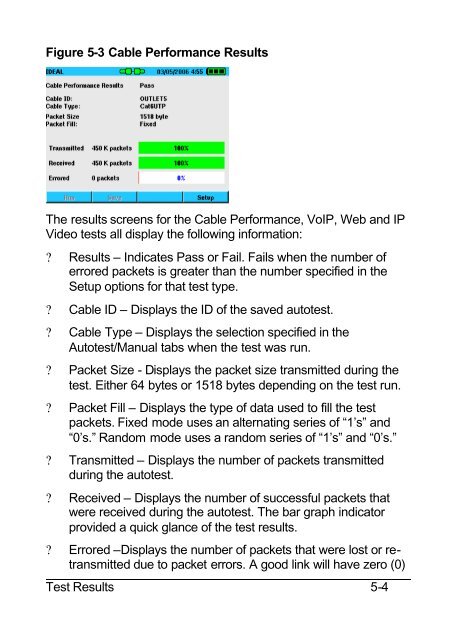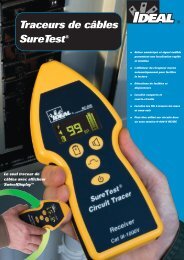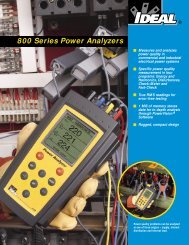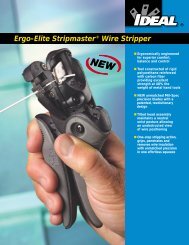SIGNALTEK Users Guide V1.0 English - Ideal Industries
SIGNALTEK Users Guide V1.0 English - Ideal Industries
SIGNALTEK Users Guide V1.0 English - Ideal Industries
You also want an ePaper? Increase the reach of your titles
YUMPU automatically turns print PDFs into web optimized ePapers that Google loves.
Figure 5-3 Cable Performance Results<br />
The results screens for the Cable Performance, VoIP, Web and IP<br />
Video tests all display the following information:<br />
? Results – Indicates Pass or Fail. Fails when the number of<br />
errored packets is greater than the number specified in the<br />
Setup options for that test type.<br />
? Cable ID – Displays the ID of the saved autotest.<br />
? Cable Type – Displays the selection specified in the<br />
Autotest/Manual tabs when the test was run.<br />
? Packet Size - Displays the packet size transmitted during the<br />
test. Either 64 bytes or 1518 bytes depending on the test run.<br />
? Packet Fill – Displays the type of data used to fill the test<br />
packets. Fixed mode uses an alternating series of “1’s” and<br />
“0’s.” Random mode uses a random series of “1’s” and “0’s.”<br />
? Transmitted – Displays the number of packets transmitted<br />
during the autotest.<br />
? Received – Displays the number of successful packets that<br />
were received during the autotest. The bar graph indicator<br />
provided a quick glance of the test results.<br />
? Errored –Displays the number of packets that were lost or retransmitted<br />
due to packet errors. A good link will have zero (0)<br />
Test Results 5-4