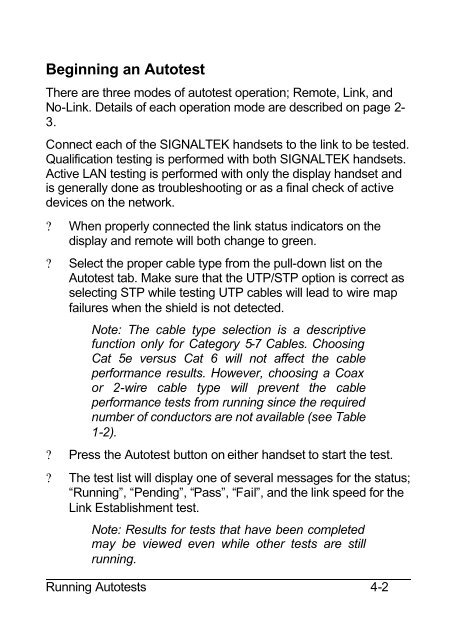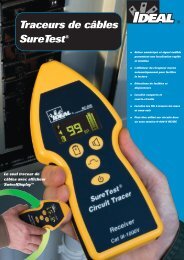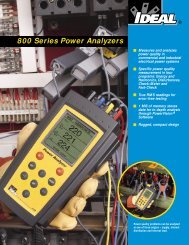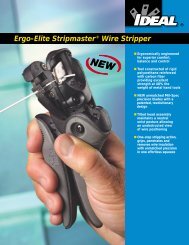SIGNALTEK Users Guide V1.0 English - Ideal Industries
SIGNALTEK Users Guide V1.0 English - Ideal Industries
SIGNALTEK Users Guide V1.0 English - Ideal Industries
Create successful ePaper yourself
Turn your PDF publications into a flip-book with our unique Google optimized e-Paper software.
Beginning an Autotest<br />
There are three modes of autotest operation; Remote, Link, and<br />
No-Link. Details of each operation mode are described on page 2-<br />
3.<br />
Connect each of the <strong>SIGNALTEK</strong> handsets to the link to be tested.<br />
Qualification testing is performed with both <strong>SIGNALTEK</strong> handsets.<br />
Active LAN testing is performed with only the display handset and<br />
is generally done as troubleshooting or as a final check of active<br />
devices on the network.<br />
? When properly connected the link status indicators on the<br />
display and remote will both change to green.<br />
? Select the proper cable type from the pull-down list on the<br />
Autotest tab. Make sure that the UTP/STP option is correct as<br />
selecting STP while testing UTP cables will lead to wire map<br />
failures when the shield is not detected.<br />
Note: The cable type selection is a descriptive<br />
function only for Category 5-7 Cables. Choosing<br />
Cat 5e versus Cat 6 will not affect the cable<br />
performance results. However, choosing a Coax<br />
or 2-wire cable type will prevent the cable<br />
performance tests from running since the required<br />
number of conductors are not available (see Table<br />
1-2).<br />
? Press the Autotest button on either handset to start the test.<br />
? The test list will display one of several messages for the status;<br />
“Running”, “Pending”, “Pass”, “Fail”, and the link speed for the<br />
Link Establishment test.<br />
Note: Results for tests that have been completed<br />
may be viewed even while other tests are still<br />
running.<br />
Running Autotests 4-2