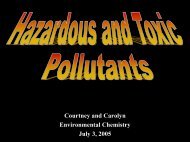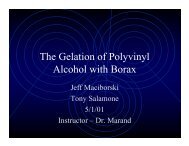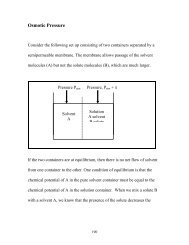Carlier Group Gaussian User Manual - Virginia Tech
Carlier Group Gaussian User Manual - Virginia Tech
Carlier Group Gaussian User Manual - Virginia Tech
You also want an ePaper? Increase the reach of your titles
YUMPU automatically turns print PDFs into web optimized ePapers that Google loves.
<strong>Carlier</strong> <strong>Group</strong> <strong>Gaussian</strong> <strong>User</strong> <strong>Manual</strong> 15<br />
The name refers to the fact that the awk script extracts columns 3,6,7, and 8 from the<br />
pdb file to create the cartesian coordinate file. Note that not all pdb files have this<br />
formatting, and the Spartan3678.awk script will work only pdb files that have Spartantype<br />
formatting. Then complete the input file as described in i) above.<br />
iv. Using GaussView 4<br />
Gaussview 4 can be easily used to build geometries. It works really well for single<br />
molecules. For complexes or transition state structures involving more than one<br />
molecule, Spartan is definitely preferable. The greatest advantage is that one can<br />
directly generate a .gjf file which can then easily be converted to the unix compatible<br />
format. Overall though, Spartan is definitely much better for building geometries.<br />
C. Special note on MP2 and CCSD Calculations<br />
MP2 and other higher order correlated methods such as CCSD can consume huge<br />
quantities of memory. If you want to avoid getting nasty messages from the System<br />
Operator, when you perform single points or optimizations using these methods you<br />
should include a maxdisk statement in your route section, such as<br />
# rmp2/6-31+G(d) opt(ReadFC) geom=checkpoint maxdisk=1GB<br />
This will prevent you from writing more than 1GB of disk any point during the calc. and<br />
changes the way the calculation is done to make this happen. If we don't specify this<br />
maxdisk limit the program will assume we have inexhaustible disk resources. You can<br />
see the g09 for more explanation.<br />
D. Starting Calculations:<br />
Submission of <strong>Gaussian</strong>09 jobs can only be done via the queuing system SGI<br />
Queuing System. Therefore, in addition to creating an input file, you will need to create<br />
a script that embeds commands for starting the calculation and storing the results.<br />
One then submits the script file to the queue.<br />
To submit your job to the queuing system use the command qsub:<br />
qsub JobScript.sh<br />
This will return your job name of the form xxxxx.queue.tcf-int.vt.edu. The number before<br />
the .queue.tcf-int.vt.edu is your job_number. You must make a note of this number!<br />
If you need to remove your job from the queue, use qdel:<br />
qdel .