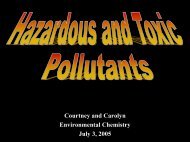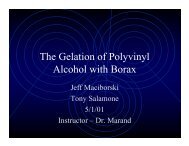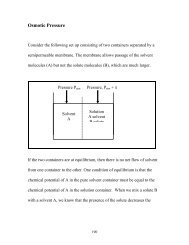Carlier Group Gaussian User Manual - Virginia Tech
Carlier Group Gaussian User Manual - Virginia Tech
Carlier Group Gaussian User Manual - Virginia Tech
You also want an ePaper? Increase the reach of your titles
YUMPU automatically turns print PDFs into web optimized ePapers that Google loves.
<strong>Carlier</strong> <strong>Group</strong> <strong>Gaussian</strong> <strong>User</strong> <strong>Manual</strong> 51<br />
B. Then use WordPad to create individual .txt files (step #, energy,<br />
coordinates).<br />
It may be easier to store these files in the PDB folder of the PyMOL folder for later use,<br />
but this is not crucial. Open two windows and copy each step into a new .txt file. In this<br />
case I took data from the .xmol file and made files h0005a1.txt to h0005a10.txt In<br />
future I recommend use of f and r for the forward and reverse IRC calc., e.g. h0007f.out,<br />
h0007r.out. The .xmol files would have the same name, and then, the .txt files could<br />
be named h0007f1.txt, h0007f2.txt etc.<br />
C. <strong>Manual</strong>ly change suffix of all these files to .xyz.<br />
This can be done beautifully if you know DOS and use the Command Prompt<br />
ls is now dir, cd is the same, what you can do is to go to the command prompt<br />
(programs -> accessories -> command prompt)<br />
You need to go to the directory of where the files are located, then use the<br />
rename command, in this case:<br />
rename h*.xyz h*.txt<br />
I have been looking for good renaming programs for Mac. So far I have tried Skooby<br />
Renamer and R-Name. Still learning these.<br />
18. Using PyMOL to Make Movies<br />
Note this section not revised in a long time. PyMOL can now read .xyz files.<br />
A. Use PyMOL to load all the .pdb files (PyMOL can't read .xyz).<br />
This is done at the command line, specifying the path<br />
load pdb\h0005a1\h0005a1.pdb<br />
Load the reverse IRC structures in reverse order<br />
Load the TS structure<br />
Load the forward IRC structures in forward order<br />
Once you've loaded them all, use 'Save Session As' to save the collection of molecules<br />
for future use.<br />
Once all of them are loaded, you can turn individual ones off by clicking the button, or<br />
type 'disable all' to turn them all off