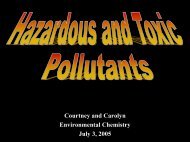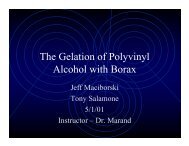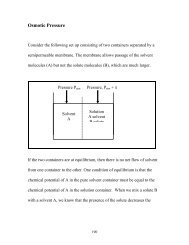Carlier Group Gaussian User Manual - Virginia Tech
Carlier Group Gaussian User Manual - Virginia Tech
Carlier Group Gaussian User Manual - Virginia Tech
Create successful ePaper yourself
Turn your PDF publications into a flip-book with our unique Google optimized e-Paper software.
<strong>Carlier</strong> <strong>Group</strong> <strong>Gaussian</strong> <strong>User</strong> <strong>Manual</strong> 5<br />
With this command one can scroll up and down instead of just down with the more<br />
command)<br />
While using more or less, you can skip ahead to the search term you desire by typing<br />
/search term<br />
You can also feed the input of a certain command to more, such as<br />
ls *.gjf | more<br />
The vertical line is called a 'pipe' and it takes the output of the first command ls *.gjf and<br />
displays it screen by screen. In this case you will get a listing of all the .gjf files in the<br />
directory.<br />
To look for a particular word or multi-word phrase in a file<br />
egrep word filename.out<br />
egrep ‘multiword phrase’ filename.out<br />
These commands will look for the line containing the searchterm within a file and print it<br />
out. You need the single quoted only for the multiword phrase search. This is a<br />
fantastic command that you will use all the time. Note the egrep and grep are very<br />
similar and in most cases can be used interchangeably.<br />
E. Permissions<br />
Note: as described below in 1.I below, we have a new group directory at /home/PRC. I<br />
highly recommend use of this directory to share files within our group. Permissions are<br />
set to make this filesharing as seamless as possible. Nevertheless, if you are<br />
interested to learn about how to set permissions in your own directory, please read this<br />
section.<br />
To gain a better understanding of this important subject I recommend that you refer to<br />
Unix for Dummies or Unix-A Visual Quickstart Guide.<br />
If you want to allow everyone to view and copy files from a folder in your directory, go to<br />
your home directory and type:<br />
chmod 755 .<br />
The string 755 defines permissions and will be explained below. The period signifies<br />
the current directory and this will change the accessibility on your home directory to<br />
make the contents viewable, then, go to the public directory (e.g. pub)<br />
cd pub<br />
chmod 755 .