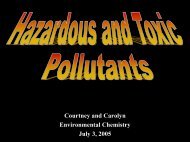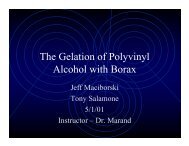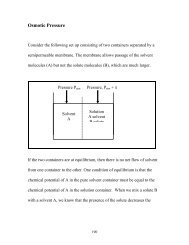Carlier Group Gaussian User Manual - Virginia Tech
Carlier Group Gaussian User Manual - Virginia Tech
Carlier Group Gaussian User Manual - Virginia Tech
You also want an ePaper? Increase the reach of your titles
YUMPU automatically turns print PDFs into web optimized ePapers that Google loves.
<strong>Carlier</strong> <strong>Group</strong> <strong>Gaussian</strong> <strong>User</strong> <strong>Manual</strong> 21<br />
knowing which way to go. Spartan '10 has a TS geometry library and an intuitive TS<br />
drawing program. In conjunction with a semi-empirical method, you may be able to<br />
quickly generate a good guess. Alternatively, you can do a dynamically constrained<br />
optimization in Spartan '10 to find the approximate TS geometry. We have used this<br />
method with great success for bond-breaking transition structures. Finally, g09 has<br />
function opt=QST2 which when given two equilibrium geometries (with identical atom<br />
numbering) will attempt to generate a good TS guess in between the structures and<br />
then start a TS opt. I have not had success with this method yet. Up to now my<br />
favorite method for a previously unexplored transition structure is to quickly find an AM1<br />
or PM3 transition structure, and then use this as a guess for DFT TS opt. If you have<br />
already found a transition structure at DFT, and want to look for analogous ones, your<br />
best bet is to take this structure into GaussView or Spartan '10 and make the required<br />
edits.<br />
Once you've got your good guess initial geometry loaded into a g09 input file, the basic<br />
command you will use is<br />
#rb3lyp/6-31G(d) opt(TS,CalcFC,noeigentest) freq<br />
In some cases you will have already calculated the force constants at a lower level of<br />
theory, say HF. In these cases you can use the ReadFC keyword, and get the<br />
geometry and the force constant information from the checkpoint file.<br />
#rb3lyp/6-31+G(d) opt(TS,ReadFC)<br />
Do you need the ‘noeigentest’ option here? I don’t know. Calculating the Force<br />
Constants can be a very time consuming process. I have one example where the first<br />
SCF calc took about 5 hrs clock time, then the FC calc took about 24 hrs clock time.<br />
Then the SCF calc finally started to roll in. I think that if you had an approximate<br />
hessian you would significantly shorten the time between the 1st and 2nd SCF calc.<br />
So with ReadFC we get the force constants from a checkpoint file--this is specified in<br />
the header.<br />
As mentioned above, this technique would be very useful if you were going to rb3lyp/6-<br />
31+g(d) from a rb3lyp/6-31g(d) transition structure and frequency job.<br />
B. Restarting TS optimizations<br />
To restart a TS calc, use the restart keyword<br />
opt(restart,TS,CalcFC,noeigentest)<br />
Note that I wonder whether the ReadFC would be superior here, since you are getting<br />
the geometry info from the checkpoint. Polo has noted that here the CalcFC command<br />
seems to be ignored, as the FC come from the checkpoint file.