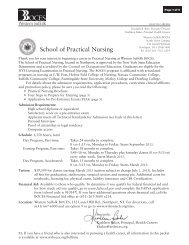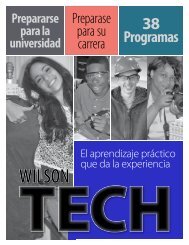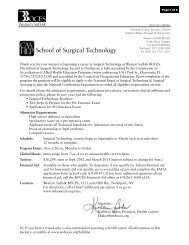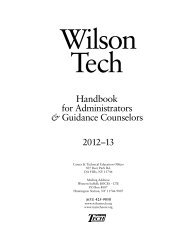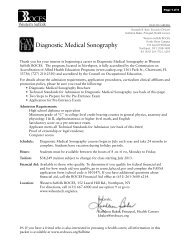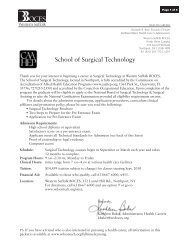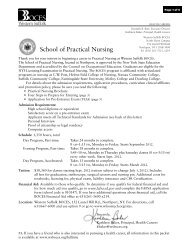Fall Classes - Western Suffolk Boces
Fall Classes - Western Suffolk Boces
Fall Classes - Western Suffolk Boces
Create successful ePaper yourself
Turn your PDF publications into a flip-book with our unique Google optimized e-Paper software.
W i l s o n T e c h F A L L 2 0 1 3<br />
themes that Wordpress offers. Include media<br />
such as images, video and sound clips. Create<br />
a forum for comments and discussions. Starting<br />
your personal website has never been easier!<br />
14FMGA102A $129 9/25-10/2 DH-C/224<br />
W 6PM-9PM 6hrs, 2 sessions<br />
Building a Better Portfolio<br />
If you aren’t sure that your portfolio represents<br />
your best work or design ideas, come learn<br />
how to build a better artwork portfolio for<br />
a college review or going on a job interview!<br />
Stand out from everyone else as you gain a<br />
better understanding of what types of artwork<br />
are needed in a successful portfolio. Also covers<br />
how to mat artwork for easy handling and<br />
how to transport your artwork. If you have<br />
a portfolio, bring it to class for evaluation!<br />
This class is designed to help you prepare your<br />
portfolio and is not a guarantee of employment.<br />
14FSPI104A $95 9/11-10/9 DH-A/201A<br />
W 6PM-9PM 15hrs, 5 sessions<br />
40 Photoshop Features!<br />
The more you learn in Photoshop, the more you<br />
realize how little you know. This course offers<br />
a quick but detailed explanation of 40 favorite<br />
tips and techniques, many of which lie hidden<br />
within the maddening maze of tools, menus,<br />
options and preferences. Photoshop users<br />
at every level are likely to find at least some<br />
unknown features that save time and effort and<br />
may even alert you to new ways of working<br />
in this incredibly powerful but complex<br />
application. (Note: features demonstrated<br />
in CS6 some may not be available in earlier<br />
versions or in Photoshop Elements)<br />
14FMGA118A $69 9/18-9/25 DH-C/17<br />
W 6:30PM-9PM 5hrs, 2 sessions<br />
Lightroom® 5 NEW<br />
Lightroom has powerful features that make<br />
it easy to keep track of thousands of photos<br />
and to enhance, correct, geotag and print<br />
them efficiently and economically. Learn the<br />
most advanced techniques to work with JPEG<br />
as well RAW format files, using the same<br />
software technology that professionals use to<br />
organize and manage a photo library.<br />
14FMGA115A $89 10/7-10/21 DH-C/17<br />
M 6:30PM-9:30PM 6hrs, 2 sessions<br />
Photoshop Elements 11 NEW<br />
Elements, a lower cost version of Photoshop,<br />
offers a spectacular array of tools to satisfy<br />
even the most demanding photo-enthusiast<br />
using either PC or Mac. Import, organize<br />
and manage your image files for easy retrieval.<br />
Learn to adjust color, fine-tune exposure,<br />
retouch imperfections, integrate part of one<br />
picture into another, create sophisticated slide<br />
shows incorporating audio and transitions<br />
and more. Master the use of selections,<br />
levels, layers, layer styles and masks, and<br />
displacement maps. Understand color<br />
management, including device profiling, to<br />
finally make prints that match what you see<br />
on screen. Explore the RAW file format used<br />
by virtually every professional photographer<br />
to maximize quality in every shot. Bring your<br />
own laptop, if you want to follow along, and<br />
flash drive to class.<br />
14FMGA121A $205 9/21-10/26 DH-C/17<br />
Sa 9AM-12N 18hrs, 6 sessions<br />
SEO–Introduction to Search Engine<br />
Optimization<br />
In these competitive times you need to have<br />
your website appear higher in search results.<br />
Gain an understanding of how targeted<br />
keywords can drive customers to your site.<br />
You will learn the tools that professional SEO<br />
firms use to set up, supervise and manage a<br />
search engine optimization operation that is<br />
successful and beneficial to your business! Get<br />
the placement you want on the world’s most<br />
sought-after search engines and directories.<br />
14FMGA104A $210 1/6/14-1/13/14 DH-A/A-16<br />
M 6PM-10PM 8hrs, 2 sessions<br />
Studio Portraits: A Lighting<br />
Workshop<br />
Create dramatic, flattering and marketable<br />
portrait photographs as you learn the<br />
advantages and disadvantages of various<br />
lighting sources and get comfortable using<br />
light to create a mood and develop your own<br />
portrait style. Intermediate course expects you<br />
to have a basic understanding of exposure<br />
and be comfortable shooting in the shutter<br />
priority, aperture priority and/or manual<br />
modes using a DSLR camera. Explore studio<br />
lighting including strobes vs. continuous light;<br />
setting the white balance, types of strobe and<br />
continuous lighting units; use of a light meter;<br />
Bookstore: Buy Textbooks Online<br />
Textbooks are needed for your first class so get yours delivered directly<br />
to your door or download to your Kindle or tablet! First, find the name<br />
of the Tech class you are taking at www.wilsontech.org/bookstore. Then<br />
follow the link to take advantage of discounted textbooks. All workbooks<br />
must be purchased as new.<br />
Note: Refund policies and shipping times are determined by each vendor and will vary. Neither Wilson<br />
Technological Center nor <strong>Western</strong> <strong>Suffolk</strong> BOCES assumes responsibility, either real or implied, for your<br />
transaction. In the event a class is canceled for any reason, students are responsible for textbook returns and any<br />
refunds available to them. If you have any questions about the textbook for your class, call (631) 667-6000 x320.<br />
Career training can help you reach your goals & improve your life.<br />
29