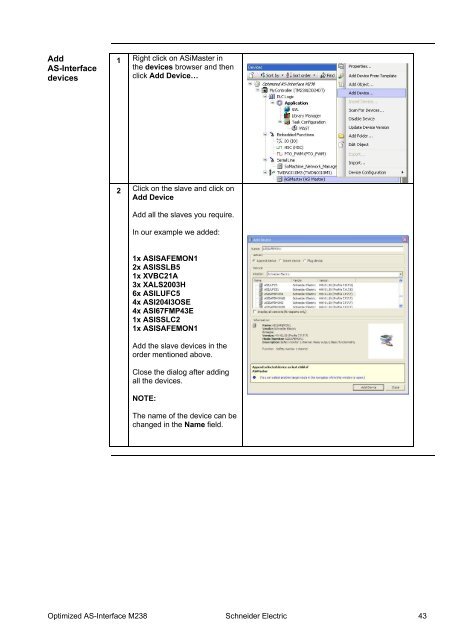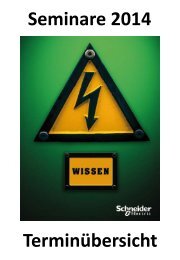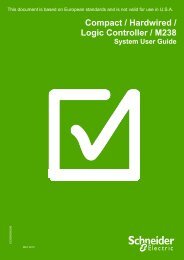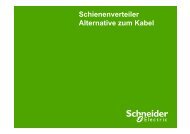Distributed / AS-Interface/ Logic Controller ... - Schneider Electric
Distributed / AS-Interface/ Logic Controller ... - Schneider Electric
Distributed / AS-Interface/ Logic Controller ... - Schneider Electric
Create successful ePaper yourself
Turn your PDF publications into a flip-book with our unique Google optimized e-Paper software.
Add<br />
<strong>AS</strong>-<strong>Interface</strong><br />
devices<br />
1 Right click on <strong>AS</strong>iMaster in<br />
the devices browser and then<br />
click Add Device…<br />
2 Click on the slave and click on<br />
Add Device<br />
Add all the slaves you require.<br />
In our example we added:<br />
1x <strong>AS</strong>ISAFEMON1<br />
2x <strong>AS</strong>ISSLB5<br />
1x XVBC21A<br />
3x XALS2003H<br />
6x <strong>AS</strong>ILUFC5<br />
4x <strong>AS</strong>I204I3OSE<br />
4x <strong>AS</strong>I67FMP43E<br />
1x <strong>AS</strong>ISSLC2<br />
1x <strong>AS</strong>ISAFEMON1<br />
Add the slave devices in the<br />
order mentioned above.<br />
Close the dialog after adding<br />
all the devices.<br />
NOTE:<br />
The name of the device can be<br />
changed in the Name field.<br />
Optimized <strong>AS</strong>-<strong>Interface</strong> M238 <strong>Schneider</strong> <strong>Electric</strong> 43