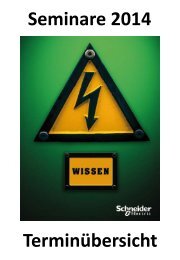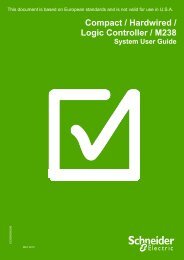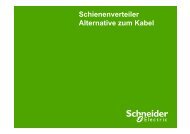Distributed / AS-Interface/ Logic Controller ... - Schneider Electric
Distributed / AS-Interface/ Logic Controller ... - Schneider Electric
Distributed / AS-Interface/ Logic Controller ... - Schneider Electric
Create successful ePaper yourself
Turn your PDF publications into a flip-book with our unique Google optimized e-Paper software.
Creating<br />
Variables<br />
1 There are two methods of<br />
Mapping:<br />
1.Mapping to an existing<br />
variable<br />
Double click on:<br />
Embedded Functions -> IO<br />
>I/O Mapping tab<br />
The names of the variables<br />
can be entered in the<br />
Variable field.<br />
To update the variables with<br />
the latest I/O data check<br />
Always update variables.<br />
2.Create a new variable with<br />
double click on GVL<br />
Every Variable which is<br />
created here can be used<br />
throughout the whole program<br />
of SoMachine<br />
2 Double click on an <strong>AS</strong>ILUFC5<br />
module<br />
Click on the tab:<br />
<strong>AS</strong>i Slave I/O Mapping<br />
Create the following variables<br />
as in the image:<br />
uiTesysU_1Rdy<br />
uiTesysU_1Run<br />
uiTesysU_1Fwd<br />
uiTesysU_1Rev<br />
This is a typical mapping for a<br />
TeSysU.<br />
Do the same for the other<br />
<strong>AS</strong>ILUFC5 Modules.<br />
Optimized <strong>AS</strong>-<strong>Interface</strong> M238 <strong>Schneider</strong> <strong>Electric</strong> 45