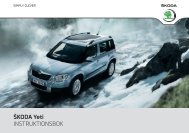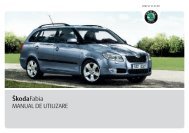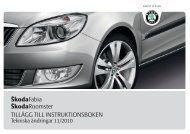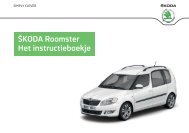ŠkodaOctavia CAR RADIO AUDIENCE - Media Portal - škoda auto
ŠkodaOctavia CAR RADIO AUDIENCE - Media Portal - škoda auto
ŠkodaOctavia CAR RADIO AUDIENCE - Media Portal - škoda auto
You also want an ePaper? Increase the reach of your titles
YUMPU automatically turns print PDFs into web optimized ePapers that Google loves.
8<br />
Radio<br />
• If the selected radio station does not transmit any radio text, the message TEXT<br />
UNAVAILABLE appears.<br />
Traffic reports<br />
Activating and deactivating the traffic information<br />
Press the button TP , TP appears in the display. If a set radio station does not<br />
transmit a traffic report, the radio searches for a station which transmits the traffic<br />
report. TP SEEK is displayed on the display.<br />
If no radio station which transmits the traffic reports is found, NO INFO is shown on<br />
the display.<br />
An incoming traffic report <strong>auto</strong>matically interrupts the CD play function or listening<br />
to a radio station, which at that moment is not transmitting a traffic report. TRAFFIC<br />
is displayed on the display. At the end of the traffic report, the radio <strong>auto</strong>matically<br />
returns to the original play function.<br />
If you wish to deactivate the traffic information, press once again the button TP , TP<br />
goes out on the display.<br />
Play function of traffic reports<br />
Press the button AIM .<br />
After pressing the station key A12 PLAY the last stored traffic report is replayed. After<br />
its play function, the previously stored traffic reports are <strong>auto</strong>matically replayed.<br />
The recording time, the relevant station name and the number of stored traffic<br />
reports are shown on the display.<br />
You can select between the individual traffic reports using the station keys A12 � or<br />
�.<br />
Deleting traffic reports<br />
The memory for the recording of the traffic reports can take up to 9 reports or up to<br />
4 minutes. Old traffic reports are <strong>auto</strong>matically replaced by new ones.<br />
In order to delete individual traffic reports, press the button AIM and then the<br />
station key A12 DEL.<br />
In order to delete all the traffic reports, press the station key A12 DEL ALL.<br />
Recording traffic reports<br />
Your radio enables you to set 2 time segments, during which the traffic reports can<br />
be stored.<br />
Press the button AIM , AIM RECORDING is displayed in the display.<br />
Press the station key A12 SETUP. There are 2 time segments displayed in the display.<br />
Set the desired time segments by turning the rotary/push knob A1 .<br />
Note<br />
• The information emitted by a radio station can be received while listening to<br />
another radio station. If no reception of traffic reports is possible, NO INFO appears<br />
on the display.<br />
• If you wish to receive no traffic reports, press the station key A12 AIM OFF.<br />
Function SCAN<br />
Stations of a waveband can be played briefly one after the other (for ten<br />
seconds).<br />
– Press the button SCAN , the radio searches <strong>auto</strong>matically all available<br />
stations of the current waveband.<br />
– If you wish to select other radio stations, press the button A12 � or �.<br />
– End the <strong>auto</strong>matic finding by pressing the button A12 OK. The current<br />
radio station remains selected.<br />
– In order to call up the original radio station, press the station key A12<br />
CANCEL.<br />
Program types (PTY)<br />
This function enables a finding of radio stations with the desired program<br />
type.