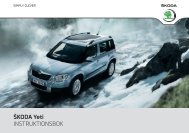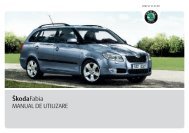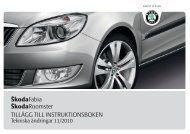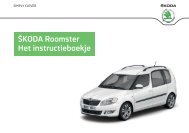ŠkodaOctavia CAR RADIO AUDIENCE - Media Portal - škoda auto
ŠkodaOctavia CAR RADIO AUDIENCE - Media Portal - škoda auto
ŠkodaOctavia CAR RADIO AUDIENCE - Media Portal - škoda auto
Create successful ePaper yourself
Turn your PDF publications into a flip-book with our unique Google optimized e-Paper software.
4<br />
Radio<br />
rotary/push knob A1 . If the engine is switched off, the unit (protection of the vehicle<br />
battery before discharging) switches off <strong>auto</strong>matically after approx. one hour.<br />
If you have switched off the radio by withdrawing the ignition key, the radio<br />
switches on again once the ignition is on.<br />
Audio settings<br />
– Select the desired parameter after pressing the button � and then<br />
the station key A12 .<br />
– Set the desired value by turning the rotary/push knob A1 .<br />
You can select the following parameters:<br />
• TREBLE - treble setting;<br />
• MIDTONE - midtone setting;<br />
• BASS - bass setting;<br />
• LOUD - in case of low volume level, this function reinforces the range of bass<br />
and treble frequencies;<br />
• MONO.<br />
The selection OFF of the stereo coder is <strong>auto</strong>matically regulated. If the signal is<br />
strong, a stereo reception is made.<br />
The selection ON - under certain circumstances the reception of the stereo signals<br />
can be distorted, even if the signal is strong. e.g. while driving through urbanization.<br />
The stereo coder is deactivated and the reception quality is clearly improved by<br />
activating the force Mono reception.<br />
Note<br />
The text on the display goes out 10 seconds after the last press. After pressing any<br />
button, except the station keys A12 , the setting is finished and the selected values<br />
are stored.<br />
Second level of the audio settings<br />
– You can call up the second level of the audio settings by pressing the<br />
button � and by subsequently pressing the station key A12 �.<br />
You can select between the following parameters:<br />
• BALANCE - setting of the volume ratio between the right and left side;<br />
• FADER - setting of the volume ratio between the front and the rear.<br />
Third level of the audio settings<br />
– You can call up the third level of the audio settings by pressing the<br />
station key A12<br />
� again.<br />
You can select between the following parameters:<br />
GALA<br />
Your radio increases <strong>auto</strong>matically its volume with the increasing vehicle speed. A<br />
higher setting value results in a stronger volume increase.<br />
PDC VOL<br />
If your vehicle is equipped with “parking aid”, the volume is <strong>auto</strong>matically<br />
decreased to a pre-defined value, when the “parking aid” is active.<br />
PH VOL<br />
If your vehicle is equipped with a handsfree system, you can set the desired volume<br />
of the mobile phone calls.<br />
TA VOL<br />
The setting of the minimum volume for receivable traffic reports.<br />
The volume is increased by the value set by this parameter, if its current value is<br />
lower. Otherwise the volume is not changed.