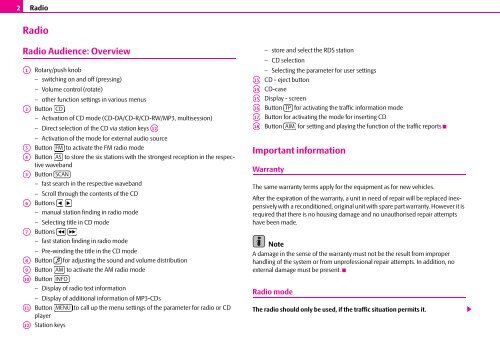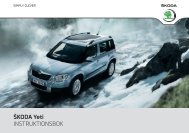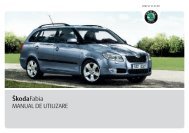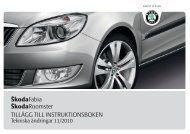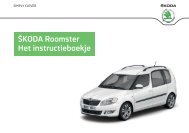ŠkodaOctavia CAR RADIO AUDIENCE - Media Portal - škoda auto
ŠkodaOctavia CAR RADIO AUDIENCE - Media Portal - škoda auto
ŠkodaOctavia CAR RADIO AUDIENCE - Media Portal - škoda auto
Create successful ePaper yourself
Turn your PDF publications into a flip-book with our unique Google optimized e-Paper software.
2<br />
Radio<br />
Radio<br />
Radio Audience: Overview<br />
A1 Rotary/push knob<br />
− switching on and off (pressing)<br />
− Volume control (rotate)<br />
− other function settings in various menus<br />
A2 Button CD<br />
− Activation of CD mode (CD-DA/CD-R/CD-RW/MP3, multisession)<br />
− Direct selection of the CD via station keys A12<br />
− Activation of the mode for external audio source<br />
A3 Button FM to activate the FM radio mode<br />
A4 Button AS to store the six stations with the strongest reception in the respective<br />
waveband<br />
A5 Button SCAN<br />
− fast search in the respective waveband<br />
− Scroll through the contents of the CD<br />
A6 Buttons � �<br />
− manual station finding in radio mode<br />
− Selecting title in CD mode<br />
A7 Buttons � �<br />
A8<br />
− fast station finding in radio mode<br />
− Pre-winding the title in the CD mode<br />
Button � for adjusting the sound and volume distribution<br />
A9 Button AM to activate the AM radio mode<br />
A10 Button INFO<br />
− Display of radio text information<br />
− Display of additional information of MP3-CDs<br />
A11 Button MENU to call up the menu settings of the parameter for radio or CD<br />
player<br />
A12 Station keys<br />
A13<br />
− store and select the RDS station<br />
− CD selection<br />
− Selecting the parameter for user settings<br />
CD - eject button<br />
A14 CD-case<br />
A15 Display - screen<br />
A16 Button TP for activating the traffic information mode<br />
A17 Button for activating the mode for inserting CD<br />
A18 Button AIM<br />
for setting and playing the function of the traffic reports<br />
Important information<br />
Warranty<br />
The same warranty terms apply for the equipment as for new vehicles.<br />
After the expiration of the warranty, a unit in need of repair will be replaced inexpensively<br />
with a reconditioned, original unit with spare part warranty. However it is<br />
required that there is no housing damage and no unauthorised repair attempts<br />
have been made.<br />
Note<br />
A damage in the sense of the warranty must not be the result from improper<br />
handling of the system or from unprofessional repair attempts. In addition, no<br />
external damage must be present.<br />
Radio mode<br />
The radio should only be used, if the traffic situation permits it.