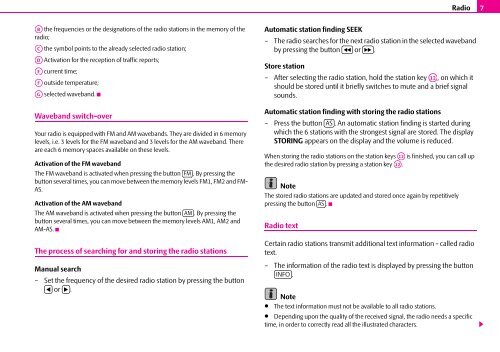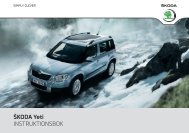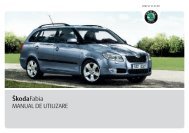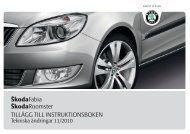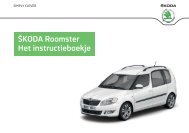ŠkodaOctavia CAR RADIO AUDIENCE - Media Portal - škoda auto
ŠkodaOctavia CAR RADIO AUDIENCE - Media Portal - škoda auto
ŠkodaOctavia CAR RADIO AUDIENCE - Media Portal - škoda auto
Create successful ePaper yourself
Turn your PDF publications into a flip-book with our unique Google optimized e-Paper software.
AB the frequencies or the designations of the radio stations in the memory of the<br />
radio;<br />
AC the symbol points to the already selected radio station;<br />
AD Activation for the reception of traffic reports;<br />
AE current time;<br />
AF outside temperature;<br />
AG selected waveband.<br />
Waveband switch-over<br />
Your radio is equipped with FM and AM wavebands. They are divided in 6 memory<br />
levels, i.e. 3 levels for the FM waveband and 3 levels for the AM waveband. There<br />
are each 6 memory spaces available on these levels.<br />
Activation of the FM waveband<br />
The FM waveband is activated when pressing the button FM . By pressing the<br />
button several times, you can move between the memory levels FM1, FM2 and FM-<br />
AS.<br />
Activation of the AM waveband<br />
The AM waveband is activated when pressing the button AM . By pressing the<br />
button several times, you can move between the memory levels AM1, AM2 and<br />
AM-AS.<br />
The process of searching for and storing the radio stations<br />
Manual search<br />
– Set the frequency of the desired radio station by pressing the button<br />
� or � .<br />
Radio 7<br />
Automatic station finding SEEK<br />
– The radio searches for the next radio station in the selected waveband<br />
by pressing the button � or � .<br />
Store station<br />
– After selecting the radio station, hold the station key A12 , on which it<br />
should be stored until it briefly switches to mute and a brief signal<br />
sounds.<br />
Automatic station finding with storing the radio stations<br />
– Press the button AS . An <strong>auto</strong>matic station finding is started during<br />
which the 6 stations with the strongest signal are stored. The display<br />
STORING appears on the display and the volume is reduced.<br />
When storing the radio stations on the station keys A12 is finished, you can call up<br />
the desired radio station by pressing a station key A12 .<br />
Note<br />
The stored radio stations are updated and stored once again by repetitively<br />
pressing the button AS .<br />
Radio text<br />
Certain radio stations transmit additional text information - called radio<br />
text.<br />
– The information of the radio text is displayed by pressing the button<br />
INFO<br />
.<br />
Note<br />
• The text information must not be available to all radio stations.<br />
• Depending upon the quality of the received signal, the radio needs a specific<br />
time, in order to correctly read all the illustrated characters.