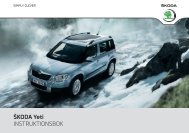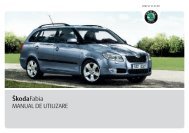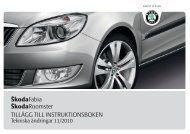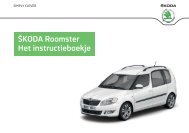ŠkodaOctavia CAR RADIO AUDIENCE - Media Portal - škoda auto
ŠkodaOctavia CAR RADIO AUDIENCE - Media Portal - škoda auto
ŠkodaOctavia CAR RADIO AUDIENCE - Media Portal - škoda auto
Create successful ePaper yourself
Turn your PDF publications into a flip-book with our unique Google optimized e-Paper software.
6<br />
Radio<br />
BEEP<br />
Switching on or off the tone signal when storing the radio stations.<br />
PHONE<br />
If your vehicle is equipped with a handsfree system, the volume of the radio is <strong>auto</strong>matically<br />
reduced during a phone call.<br />
TIME<br />
Switching on or off the time display on the display.<br />
TEMP<br />
Switching on or off the outside temperature display on the display.<br />
Third level for setting the special functions<br />
– You can call up the third level of the setting for special functions by<br />
pressing the station key A12 � again.<br />
ILLUM<br />
Switch on (value 1) or switch off (value 2) illumination of the controls for the radio.<br />
AC<br />
If your vehicle is equipped with CLIMATRONIC, a manual change of the setting is<br />
shown on the display. If you wish to see the change, then change the value to ON.<br />
AUX<br />
Your radio is equipped with a connection which enables the play function of<br />
external sources.<br />
BACK<br />
You can return to the previous level of the setting by pressing this button.<br />
External amplifier<br />
If you have connected an external amplifier, you can choose between six<br />
audio effects.<br />
– Press the button � and select with the station keys A12 between the<br />
offered audio effects:<br />
• LINEAR - Standard play function without special weighting, adapted to all<br />
music types and voice play function;<br />
• SPEECH - suppresses surrounding noises so that the voice can be clearly heard;<br />
• ROCK - suitable for play function of rock music;<br />
• CLASSIC - suitable for play function of classic music;<br />
• POP - suitable for play function of pop music;<br />
• LIVE - suitable for play function of Live concerts or recording.<br />
Radio mode<br />
Display contents<br />
The display shows the following content:<br />
A<br />
the selected radio station (its frequency or designation);<br />
Fig. 1 Radio mode