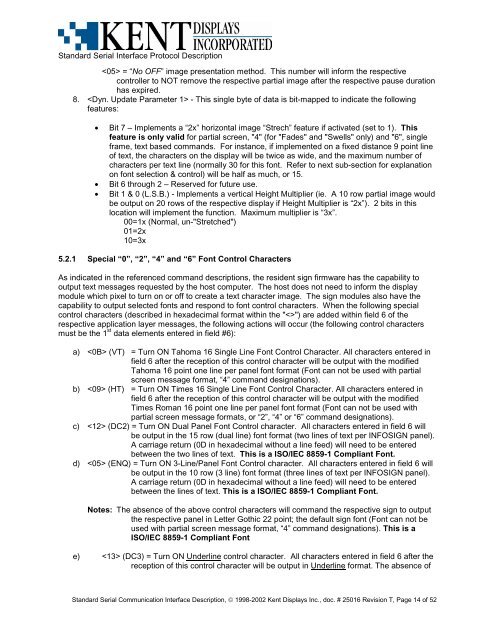STANDARD SERIAL COMMUNICATION INTERFACE and ...
STANDARD SERIAL COMMUNICATION INTERFACE and ...
STANDARD SERIAL COMMUNICATION INTERFACE and ...
Create successful ePaper yourself
Turn your PDF publications into a flip-book with our unique Google optimized e-Paper software.
St<strong>and</strong>ard Serial Interface Protocol Description<br />
= “No OFF” image presentation method. This number will inform the respective<br />
controller to NOT remove the respective partial image after the respective pause duration<br />
has expired.<br />
8. - This single byte of data is bit-mapped to indicate the following<br />
features:<br />
• Bit 7 – Implements a “2x” horizontal image “Strech” feature if activated (set to 1). This<br />
feature is only valid for partial screen, "4" (for "Fades" <strong>and</strong> "Swells" only) <strong>and</strong> "6", single<br />
frame, text based comm<strong>and</strong>s. For instance, if implemented on a fixed distance 9 point line<br />
of text, the characters on the display will be twice as wide, <strong>and</strong> the maximum number of<br />
characters per text line (normally 30 for this font. Refer to next sub-section for explanation<br />
on font selection & control) will be half as much, or 15.<br />
• Bit 6 through 2 – Reserved for future use.<br />
• Bit 1 & 0 (L.S.B.) - Implements a vertical Height Multiplier (ie. A 10 row partial image would<br />
be output on 20 rows of the respective display if Height Multiplier is “2x”). 2 bits in this<br />
location will implement the function. Maximum multiplier is “3x”.<br />
00=1x (Normal, un-"Stretched")<br />
01=2x<br />
10=3x<br />
5.2.1 Special “0”, “2”, “4” <strong>and</strong> “6” Font Control Characters<br />
As indicated in the referenced comm<strong>and</strong> descriptions, the resident sign firmware has the capability to<br />
output text messages requested by the host computer. The host does not need to inform the display<br />
module which pixel to turn on or off to create a text character image. The sign modules also have the<br />
capability to output selected fonts <strong>and</strong> respond to font control characters. When the following special<br />
control characters (described in hexadecimal format within the "") are added within field 6 of the<br />
respective application layer messages, the following actions will occur (the following control characters<br />
must be the 1 st data elements entered in field #6):<br />
a) (VT) = Turn ON Tahoma 16 Single Line Font Control Character. All characters entered in<br />
field 6 after the reception of this control character will be output with the modified<br />
Tahoma 16 point one line per panel font format (Font can not be used with partial<br />
screen message format, “4” comm<strong>and</strong> designations).<br />
b) (HT) = Turn ON Times 16 Single Line Font Control Character. All characters entered in<br />
field 6 after the reception of this control character will be output with the modified<br />
Times Roman 16 point one line per panel font format (Font can not be used with<br />
partial screen message formats, or “2”, “4” or “6” comm<strong>and</strong> designations).<br />
c) (DC2) = Turn ON Dual Panel Font Control character. All characters entered in field 6 will<br />
be output in the 15 row (dual line) font format (two lines of text per INFOSIGN panel).<br />
A carriage return (0D in hexadecimal without a line feed) will need to be entered<br />
between the two lines of text. This is a ISO/IEC 8859-1 Compliant Font.<br />
d) (ENQ) = Turn ON 3-Line/Panel Font Control character. All characters entered in field 6 will<br />
be output in the 10 row (3 line) font format (three lines of text per INFOSIGN panel).<br />
A carriage return (0D in hexadecimal without a line feed) will need to be entered<br />
between the lines of text. This is a ISO/IEC 8859-1 Compliant Font.<br />
Notes: The absence of the above control characters will comm<strong>and</strong> the respective sign to output<br />
the respective panel in Letter Gothic 22 point; the default sign font (Font can not be<br />
used with partial screen message format, “4” comm<strong>and</strong> designations). This is a<br />
ISO/IEC 8859-1 Compliant Font<br />
e) (DC3) = Turn ON Underline control character. All characters entered in field 6 after the<br />
reception of this control character will be output in Underline format. The absence of<br />
St<strong>and</strong>ard Serial Communication Interface Description, © 1998-2002 Kent Displays Inc., doc. # 25016 Revision T, Page 14 of 52