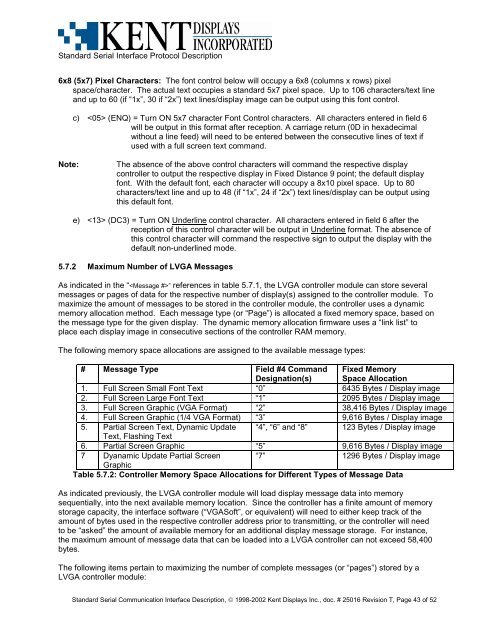STANDARD SERIAL COMMUNICATION INTERFACE and ...
STANDARD SERIAL COMMUNICATION INTERFACE and ...
STANDARD SERIAL COMMUNICATION INTERFACE and ...
You also want an ePaper? Increase the reach of your titles
YUMPU automatically turns print PDFs into web optimized ePapers that Google loves.
St<strong>and</strong>ard Serial Interface Protocol Description<br />
6x8 (5x7) Pixel Characters: The font control below will occupy a 6x8 (columns x rows) pixel<br />
space/character. The actual text occupies a st<strong>and</strong>ard 5x7 pixel space. Up to 106 characters/text line<br />
<strong>and</strong> up to 60 (if “1x”, 30 if “2x”) text lines/display image can be output using this font control.<br />
c) (ENQ) = Turn ON 5x7 character Font Control characters. All characters entered in field 6<br />
will be output in this format after reception. A carriage return (0D in hexadecimal<br />
without a line feed) will need to be entered between the consecutive lines of text if<br />
used with a full screen text comm<strong>and</strong>.<br />
Note:<br />
The absence of the above control characters will comm<strong>and</strong> the respective display<br />
controller to output the respective display in Fixed Distance 9 point; the default display<br />
font. With the default font, each character will occupy a 8x10 pixel space. Up to 80<br />
characters/text line <strong>and</strong> up to 48 (if “1x”, 24 if “2x”) text lines/display can be output using<br />
this default font.<br />
e) (DC3) = Turn ON Underline control character. All characters entered in field 6 after the<br />
reception of this control character will be output in Underline format. The absence of<br />
this control character will comm<strong>and</strong> the respective sign to output the display with the<br />
default non-underlined mode.<br />
5.7.2 Maximum Number of LVGA Messages<br />
As indicated in the “” references in table 5.7.1, the LVGA controller module can store several<br />
messages or pages of data for the respective number of display(s) assigned to the controller module. To<br />
maximize the amount of messages to be stored in the controller module, the controller uses a dynamic<br />
memory allocation method. Each message type (or “Page”) is allocated a fixed memory space, based on<br />
the message type for the given display. The dynamic memory allocation firmware uses a “link list” to<br />
place each display image in consecutive sections of the controller RAM memory.<br />
The following memory space allocations are assigned to the available message types:<br />
# Message Type Field #4 Comm<strong>and</strong><br />
Designation(s)<br />
Fixed Memory<br />
Space Allocation<br />
1. Full Screen Small Font Text “0” 6435 Bytes / Display image<br />
2. Full Screen Large Font Text “1” 2095 Bytes / Display image<br />
3. Full Screen Graphic (VGA Format) “2” 38,416 Bytes / Display image<br />
4. Full Screen Graphic (1/4 VGA Format) “3” 9,616 Bytes / Display image<br />
5. Partial Screen Text, Dynamic Update “4”, “6” <strong>and</strong> “8” 123 Bytes / Display image<br />
Text, Flashing Text<br />
6. Partial Screen Graphic “5” 9,616 Bytes / Display image<br />
7 Dyanamic Update Partial Screen “7” 1296 Bytes / Display image<br />
Graphic<br />
Table 5.7.2: Controller Memory Space Allocations for Different Types of Message Data<br />
As indicated previously, the LVGA controller module will load display message data into memory<br />
sequentially, into the next available memory location. Since the controller has a finite amount of memory<br />
storage capacity, the interface software (“VGASoft”, or equivalent) will need to either keep track of the<br />
amount of bytes used in the respective controller address prior to transmitting, or the controller will need<br />
to be “asked” the amount of available memory for an additional display message storage. For instance,<br />
the maximum amount of message data that can be loaded into a LVGA controller can not exceed 58,400<br />
bytes.<br />
The following items pertain to maximizing the number of complete messages (or “pages”) stored by a<br />
LVGA controller module:<br />
St<strong>and</strong>ard Serial Communication Interface Description, © 1998-2002 Kent Displays Inc., doc. # 25016 Revision T, Page 43 of 52