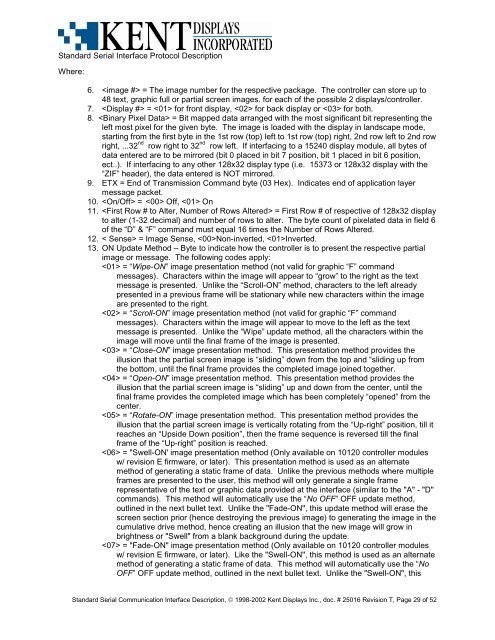STANDARD SERIAL COMMUNICATION INTERFACE and ...
STANDARD SERIAL COMMUNICATION INTERFACE and ...
STANDARD SERIAL COMMUNICATION INTERFACE and ...
You also want an ePaper? Increase the reach of your titles
YUMPU automatically turns print PDFs into web optimized ePapers that Google loves.
St<strong>and</strong>ard Serial Interface Protocol Description<br />
Where:<br />
6. = The image number for the respective package. The controller can store up to<br />
48 text, graphic full or partial screen images. for each of the possible 2 displays/controller.<br />
7. = for front display, for back display or for both.<br />
8. = Bit mapped data arranged with the most significant bit representing the<br />
left most pixel for the given byte. The image is loaded with the display in l<strong>and</strong>scape mode,<br />
starting from the first byte in the 1st row (top) left to 1st row (top) right, 2nd row left to 2nd row<br />
right, ...32 nd row right to 32 nd row left. If interfacing to a 15240 display module, all bytes of<br />
data entered are to be mirrored (bit 0 placed in bit 7 position, bit 1 placed in bit 6 position,<br />
ect..). If interfacing to any other 128x32 display type (i.e. 15373 or 128x32 display with the<br />
“ZIF” header), the data entered is NOT mirrored.<br />
9. ETX = End of Transmission Comm<strong>and</strong> byte (03 Hex). Indicates end of application layer<br />
message packet.<br />
10. = Off, On<br />
11. = First Row # of respective of 128x32 display<br />
to alter (1-32 decimal) <strong>and</strong> number of rows to alter. The byte count of pixelated data in field 6<br />
of the “D” & “F” comm<strong>and</strong> must equal 16 times the Number of Rows Altered.<br />
12. < Sense> = Image Sense, Non-inverted, Inverted.<br />
13. ON Update Method – Byte to indicate how the controller is to present the respective partial<br />
image or message. The following codes apply:<br />
= “Wipe-ON” image presentation method (not valid for graphic “F” comm<strong>and</strong><br />
messages). Characters within the image will appear to “grow” to the right as the text<br />
message is presented. Unlike the “Scroll-ON” method, characters to the left already<br />
presented in a previous frame will be stationary while new characters within the image<br />
are presented to the right.<br />
= “Scroll-ON” image presentation method (not valid for graphic “F” comm<strong>and</strong><br />
messages). Characters within the image will appear to move to the left as the text<br />
message is presented. Unlike the “Wipe” update method, all the characters within the<br />
image will move until the final frame of the image is presented.<br />
= “Close-ON” image presentation method. This presentation method provides the<br />
illusion that the partial screen image is “sliding” down from the top <strong>and</strong> “sliding up from<br />
the bottom, until the final frame provides the completed image joined together.<br />
= “Open-ON” image presentation method. This presentation method provides the<br />
illusion that the partial screen image is “sliding” up <strong>and</strong> down from the center, until the<br />
final frame provides the completed image which has been completely “opened” from the<br />
center.<br />
= “Rotate-ON” image presentation method. This presentation method provides the<br />
illusion that the partial screen image is vertically rotating from the “Up-right” position, till it<br />
reaches an “Upside Down position”, then the frame sequence is reversed till the final<br />
frame of the “Up-right” position is reached.<br />
= "Swell-ON' image presentation method (Only available on 10120 controller modules<br />
w/ revision E firmware, or later). This presentation method is used as an alternate<br />
method of generating a static frame of data. Unlike the previous methods where multiple<br />
frames are presented to the user, this method will only generate a single frame<br />
representative of the text or graphic data provided at the interface (similar to the "A" - "D"<br />
comm<strong>and</strong>s). This method will automatically use the “No OFF” OFF update method,<br />
outlined in the next bullet text. Unlike the "Fade-ON", this update method will erase the<br />
screen section prior (hence destroying the previous image) to generating the image in the<br />
cumulative drive method, hence creating an illusion that the new image will grow in<br />
brightness or "Swell" from a blank background during the update.<br />
= "Fade-ON" image presentation method (Only available on 10120 controller modules<br />
w/ revision E firmware, or later). Like the "Swell-ON", this method is used as an alternate<br />
method of generating a static frame of data. This method will automatically use the “No<br />
OFF” OFF update method, outlined in the next bullet text. Unlike the "Swell-ON", this<br />
St<strong>and</strong>ard Serial Communication Interface Description, © 1998-2002 Kent Displays Inc., doc. # 25016 Revision T, Page 29 of 52