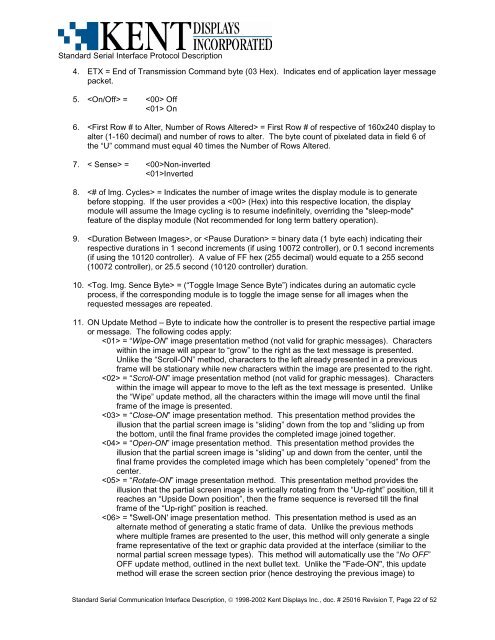STANDARD SERIAL COMMUNICATION INTERFACE and ...
STANDARD SERIAL COMMUNICATION INTERFACE and ...
STANDARD SERIAL COMMUNICATION INTERFACE and ...
Create successful ePaper yourself
Turn your PDF publications into a flip-book with our unique Google optimized e-Paper software.
St<strong>and</strong>ard Serial Interface Protocol Description<br />
4. ETX = End of Transmission Comm<strong>and</strong> byte (03 Hex). Indicates end of application layer message<br />
packet.<br />
5. = Off<br />
On<br />
6. = First Row # of respective of 160x240 display to<br />
alter (1-160 decimal) <strong>and</strong> number of rows to alter. The byte count of pixelated data in field 6 of<br />
the “U” comm<strong>and</strong> must equal 40 times the Number of Rows Altered.<br />
7. < Sense> = Non-inverted<br />
Inverted<br />
8. = Indicates the number of image writes the display module is to generate<br />
before stopping. If the user provides a (Hex) into this respective location, the display<br />
module will assume the Image cycling is to resume indefinitely, overriding the "sleep-mode"<br />
feature of the display module (Not recommended for long term battery operation).<br />
9. , or = binary data (1 byte each) indicating their<br />
respective durations in 1 second increments (if using 10072 controller), or 0.1 second increments<br />
(if using the 10120 controller). A value of FF hex (255 decimal) would equate to a 255 second<br />
(10072 controller), or 25.5 second (10120 controller) duration.<br />
10. = (“Toggle Image Sence Byte”) indicates during an automatic cycle<br />
process, if the corresponding module is to toggle the image sense for all images when the<br />
requested messages are repeated.<br />
11. ON Update Method – Byte to indicate how the controller is to present the respective partial image<br />
or message. The following codes apply:<br />
= “Wipe-ON” image presentation method (not valid for graphic messages). Characters<br />
within the image will appear to “grow” to the right as the text message is presented.<br />
Unlike the “Scroll-ON” method, characters to the left already presented in a previous<br />
frame will be stationary while new characters within the image are presented to the right.<br />
= “Scroll-ON” image presentation method (not valid for graphic messages). Characters<br />
within the image will appear to move to the left as the text message is presented. Unlike<br />
the “Wipe” update method, all the characters within the image will move until the final<br />
frame of the image is presented.<br />
= “Close-ON” image presentation method. This presentation method provides the<br />
illusion that the partial screen image is “sliding” down from the top <strong>and</strong> “sliding up from<br />
the bottom, until the final frame provides the completed image joined together.<br />
= “Open-ON” image presentation method. This presentation method provides the<br />
illusion that the partial screen image is “sliding” up <strong>and</strong> down from the center, until the<br />
final frame provides the completed image which has been completely “opened” from the<br />
center.<br />
= “Rotate-ON” image presentation method. This presentation method provides the<br />
illusion that the partial screen image is vertically rotating from the “Up-right” position, till it<br />
reaches an “Upside Down position”, then the frame sequence is reversed till the final<br />
frame of the “Up-right” position is reached.<br />
= "Swell-ON' image presentation method. This presentation method is used as an<br />
alternate method of generating a static frame of data. Unlike the previous methods<br />
where multiple frames are presented to the user, this method will only generate a single<br />
frame representative of the text or graphic data provided at the interface (similiar to the<br />
normal partial screen message types). This method will automatically use the “No OFF”<br />
OFF update method, outlined in the next bullet text. Unlike the "Fade-ON", this update<br />
method will erase the screen section prior (hence destroying the previous image) to<br />
St<strong>and</strong>ard Serial Communication Interface Description, © 1998-2002 Kent Displays Inc., doc. # 25016 Revision T, Page 22 of 52