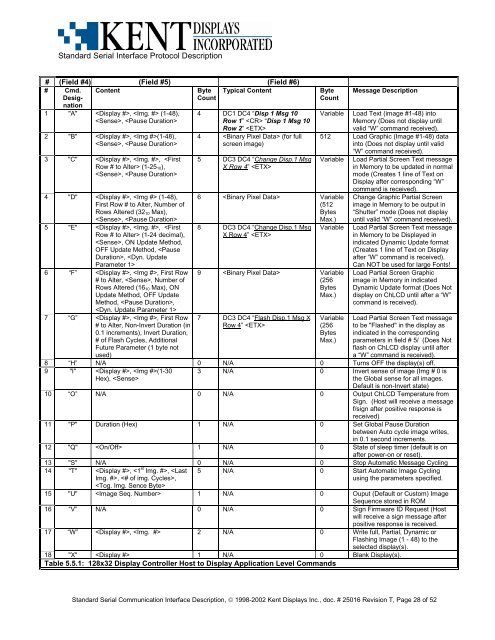STANDARD SERIAL COMMUNICATION INTERFACE and ...
STANDARD SERIAL COMMUNICATION INTERFACE and ...
STANDARD SERIAL COMMUNICATION INTERFACE and ...
Create successful ePaper yourself
Turn your PDF publications into a flip-book with our unique Google optimized e-Paper software.
St<strong>and</strong>ard Serial Interface Protocol Description<br />
# (Field #4) (Field #5) (Field #6)<br />
# Cmd.<br />
Designation<br />
Content<br />
Byte<br />
Count<br />
Typical Content<br />
1 "A" , (1-48),<br />
, <br />
2 "B" , (1-48),<br />
, <br />
3 "C" , , (1-25 10),<br />
, <br />
4 "D" , (1-48),<br />
First Row # to Alter, Number of<br />
Rows Altered (32 10 Max),<br />
, <br />
5 "E" , , (1-24 decimal),<br />
, ON Update Method,<br />
OFF Update Method, , <br />
6 “F” , , First Row<br />
# to Alter, , Number of<br />
Rows Altered (16 10 Max), ON<br />
Update Method, OFF Update<br />
Method, ,<br />
<br />
7 “G” , , First Row<br />
# to Alter, Non-Invert Duration (in<br />
0.1 increments), Invert Duration,<br />
# of Flash Cycles, Additional<br />
Future Parameter (1 byte not<br />
used)<br />
4 DC1 DC4 “Disp 1 Msg 10<br />
Row 1” “Disp 1 Msg 10<br />
Row 2” <br />
4 (for full<br />
screen image)<br />
5 DC3 DC4 “Change Disp.1 Msg<br />
X Row 4” <br />
Byte<br />
Count<br />
6 Variable<br />
(512<br />
Bytes<br />
Max.)<br />
8 DC3 DC4 “Change Disp.1 Msg Variable<br />
X Row 4” <br />
9 Variable<br />
(256<br />
Bytes<br />
Max.)<br />
Message Description<br />
Variable Load Text (image #1-48) into<br />
Memory (Does not display until<br />
valid “W” comm<strong>and</strong> received).<br />
512 Load Graphic (Image #1-48) data<br />
into (Does not display until valid<br />
“W” comm<strong>and</strong> received).<br />
Variable Load Partial Screen Text message<br />
in Memory to be updated in normal<br />
mode (Creates 1 line of Text on<br />
Display after corresponding “W”<br />
comm<strong>and</strong> is received).<br />
Change Graphic Partial Screen<br />
image in Memory to be output in<br />
“Shutter” mode (Does not display<br />
until valid “W” comm<strong>and</strong> received).<br />
Load Partial Screen Text message<br />
in Memory to be Displayed in<br />
indicated Dynamic Update format<br />
(Creates 1 line of Text on Display<br />
after “W” comm<strong>and</strong> is received).<br />
Can NOT be used for large Fonts!<br />
Load Partial Screen Graphic<br />
image in Memory in indicated<br />
Dynamic Update format (Does Not<br />
display on ChLCD until after a “W”<br />
comm<strong>and</strong> is received).<br />
7 DC3 DC4 “Flash Disp.1 Msg X<br />
Row 4” <br />
Variable<br />
(256<br />
Bytes<br />
Max.)<br />
Load Partial Screen Text message<br />
to be "Flashed" in the display as<br />
indicated in the corresponding<br />
parameters in field # 5/ (Does Not<br />
flash on ChLCD display until after<br />
a “W” comm<strong>and</strong> is received).<br />
8 “H” N/A 0 N/A 0 Turns OFF the display(s) off.<br />
9 "I" , (1-30<br />
Hex), <br />
3 N/A 0 Invert sense of image (Img # 0 is<br />
the Global sense for all images.<br />
Default is non-Invert state)<br />
10 “O” N/A 0 N/A 0 Output ChLCD Temperature from<br />
Sign. (Host will receive a message<br />
f/sign after positive response is<br />
received)<br />
11 "P" Duration (Hex) 1 N/A 0 Set Global Pause Duration<br />
between Auto cycle image writes,<br />
in 0.1 second increments.<br />
12 "Q" 1 N/A 0 State of sleep timer (default is on<br />
after power-on or reset).<br />
13 "S" N/A 0 N/A 0 Stop Automatic Message Cycling<br />
14 "T" , , , ,<br />
<br />
5 N/A 0 Start Automatic Image Cycling<br />
using the parameters specified.<br />
15 "U" 1 N/A 0 Ouput (Default or Custom) Image<br />
Sequence stored in ROM<br />
16 “V” N/A 0 N/A 0 Sign Firmware ID Request (Host<br />
will receive a sign message after<br />
positive response is received.<br />
17 “W” , 2 N/A 0 Write full, Partial, Dynamic or<br />
Flashing Image (1 - 48) to the<br />
selected display(s).<br />
18 "X" 1 N/A 0 Blank Display(s).<br />
Table 5.5.1: 128x32 Display Controller Host to Display Application Level Comm<strong>and</strong>s<br />
St<strong>and</strong>ard Serial Communication Interface Description, © 1998-2002 Kent Displays Inc., doc. # 25016 Revision T, Page 28 of 52