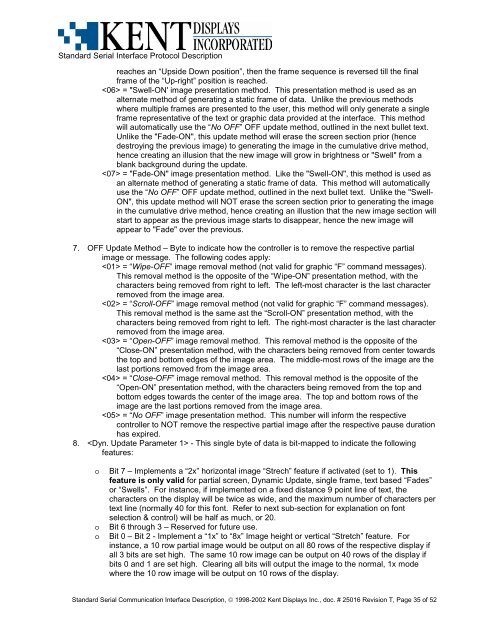STANDARD SERIAL COMMUNICATION INTERFACE and ...
STANDARD SERIAL COMMUNICATION INTERFACE and ...
STANDARD SERIAL COMMUNICATION INTERFACE and ...
You also want an ePaper? Increase the reach of your titles
YUMPU automatically turns print PDFs into web optimized ePapers that Google loves.
St<strong>and</strong>ard Serial Interface Protocol Description<br />
reaches an “Upside Down position”, then the frame sequence is reversed till the final<br />
frame of the “Up-right” position is reached.<br />
= "Swell-ON' image presentation method. This presentation method is used as an<br />
alternate method of generating a static frame of data. Unlike the previous methods<br />
where multiple frames are presented to the user, this method will only generate a single<br />
frame representative of the text or graphic data provided at the interface. This method<br />
will automatically use the “No OFF” OFF update method, outlined in the next bullet text.<br />
Unlike the "Fade-ON", this update method will erase the screen section prior (hence<br />
destroying the previous image) to generating the image in the cumulative drive method,<br />
hence creating an illusion that the new image will grow in brightness or "Swell" from a<br />
blank background during the update.<br />
= "Fade-ON" image presentation method. Like the "Swell-ON", this method is used as<br />
an alternate method of generating a static frame of data. This method will automatically<br />
use the “No OFF” OFF update method, outlined in the next bullet text. Unlike the "Swell-<br />
ON", this update method will NOT erase the screen section prior to generating the image<br />
in the cumulative drive method, hence creating an illustion that the new image section will<br />
start to appear as the previous image starts to disappear, hence the new image will<br />
appear to "Fade" over the previous.<br />
7. OFF Update Method – Byte to indicate how the controller is to remove the respective partial<br />
image or message. The following codes apply:<br />
= “Wipe-OFF” image removal method (not valid for graphic “F” comm<strong>and</strong> messages).<br />
This removal method is the opposite of the “Wipe-ON” presentation method, with the<br />
characters being removed from right to left. The left-most character is the last character<br />
removed from the image area.<br />
= “Scroll-OFF” image removal method (not valid for graphic “F” comm<strong>and</strong> messages).<br />
This removal method is the same ast the “Scroll-ON” presentation method, with the<br />
characters being removed from right to left. The right-most character is the last character<br />
removed from the image area.<br />
= “Open-OFF” image removal method. This removal method is the opposite of the<br />
“Close-ON” presentation method, with the characters being removed from center towards<br />
the top <strong>and</strong> bottom edges of the image area. The middle-most rows of the image are the<br />
last portions removed from the image area.<br />
= “Close-OFF” image removal method. This removal method is the opposite of the<br />
“Open-ON” presentation method, with the characters being removed from the top <strong>and</strong><br />
bottom edges towards the center of the image area. The top <strong>and</strong> bottom rows of the<br />
image are the last portions removed from the image area.<br />
= “No OFF” image presentation method. This number will inform the respective<br />
controller to NOT remove the respective partial image after the respective pause duration<br />
has expired.<br />
8. - This single byte of data is bit-mapped to indicate the following<br />
features:<br />
o Bit 7 – Implements a “2x” horizontal image “Strech” feature if activated (set to 1). This<br />
feature is only valid for partial screen, Dynamic Update, single frame, text based “Fades”<br />
or “Swells”. For instance, if implemented on a fixed distance 9 point line of text, the<br />
characters on the display will be twice as wide, <strong>and</strong> the maximum number of characters per<br />
text line (normally 40 for this font. Refer to next sub-section for explanation on font<br />
selection & control) will be half as much, or 20.<br />
o Bit 6 through 3 – Reserved for future use.<br />
o Bit 0 – Bit 2 - Implement a “1x” to “8x” Image height or vertical “Stretch” feature. For<br />
instance, a 10 row partial image would be output on all 80 rows of the respective display if<br />
all 3 bits are set high. The same 10 row image can be output on 40 rows of the display if<br />
bits 0 <strong>and</strong> 1 are set high. Clearing all bits will output the image to the normal, 1x mode<br />
where the 10 row image will be output on 10 rows of the display.<br />
St<strong>and</strong>ard Serial Communication Interface Description, © 1998-2002 Kent Displays Inc., doc. # 25016 Revision T, Page 35 of 52