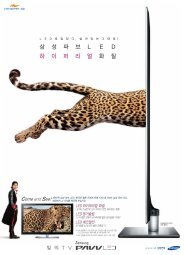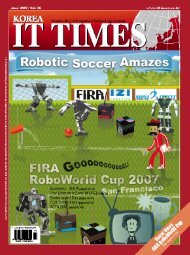You also want an ePaper? Increase the reach of your titles
YUMPU automatically turns print PDFs into web optimized ePapers that Google loves.
How to...<br />
Taming the E-mail Beast<br />
On any given day in 2010, the average corporate user sends<br />
and receives roughly 110 messages, according to the latest e-mail<br />
Statistics Report compiled by The Radicati Group Inc. Of that total,<br />
74 are received messages and 36 are sent. Of those 74 messages<br />
received, 13 were reported to be spam. The number of e-<br />
mails will only continue to increase through 2014, hitting 119 daily<br />
messages sent and received.<br />
Simply trying to manage your spam messages alone is taxing<br />
and time consuming, nonetheless messages related to business<br />
and/or personal affairs. Strategies for dealing with too much e-<br />
mail vary, but it boils down to organization and time management.<br />
For myself, I usually spend time in the morning sifting<br />
through e-mail after e-mail, while others leave it to the end of the<br />
day. Either way, there seems to be a specific time and method<br />
that most people use to tackle the inbox.<br />
I have put to use my latest weapon which is the Priority Inbox<br />
feature offered by Google. With this tool, Gmail learns to automatically<br />
filter e-mails into three different locations that I created:<br />
Important and unread, Important follow-up and Everything else.<br />
"I'm training to just get through important and unread and either<br />
respond immediately or label as follow-up, and then try to respond<br />
to all the follow-ups by the end of the day," my coworker<br />
said. "It has really changed the way I work throughout the day. If<br />
anything, it saves me valuable time at the beginning and middle<br />
of the day. I am not sorting through e-mails until the end of the<br />
day when I am winding down." With more business being done<br />
through e-mail and other methods of telecommunication -<br />
whether it's internal or external communication - etiquette also is<br />
important to many busy executives. This includes ensuring a subject<br />
line is not cryptic and copying only those who need to be<br />
copied on a message. Even though e-mail has made business for<br />
people across the globe more efficient, individuals still spend too<br />
much time staring at their computer. If it is used properly, it<br />
makes communication much more efficient and much more<br />
rapid. The major issue with communication oriented in e-mail or<br />
meetings, is that people that don't use the tool the right way and<br />
are not specific in their initiative and don't have the right directive,<br />
in addition to people cc-ing half the world.<br />
Protocol aside, a simple strategy for dealing with the 100 to 200<br />
messages you may receive daily is to read it once, then get rid of<br />
it. Many execs also noted that while spam messages are frustrating,<br />
the so-called bacn messages - e-mail that someone signs up<br />
for but may not want right now, such as alerts or newsletters - can<br />
be just as annoying. The process of e-mail management has become<br />
numbing. Your inbox doesn't have to be at zero, but it<br />
should be manageable. With all of those messages flying back<br />
and forth, it's easy to get lost in your in-box when trying to find<br />
something from the past. However, for those of you who use<br />
Gmail service from Google, there are a few little secrets that can<br />
be extremely useful for helping you find an e-mail in a giant<br />
haystack.<br />
Below are some search tips for sifting through those messages<br />
you do decide to keep that I adopted from David Pogue of the<br />
New York <strong>Times</strong>:<br />
Who?<br />
The most important search term most likely has something to<br />
do with who you sent an e-mail to, or who sent the message to<br />
you. By typing a word that you're looking for and then amending<br />
the search with from: or to: you can narrow your search to specific<br />
people. For example, if you are searching for e-mails about a<br />
wedding from Rachel you could type:<br />
wedding from : Rachel<br />
Where?<br />
One of my favorite advanced search features is the ability to<br />
snoop through different folders within your in-box. You can<br />
search just your in-box, trash or even your spam folder, if you're<br />
so inclined. The way you do this is to type your search term and<br />
then add the words in: followed by the folder you hope to search.<br />
A simple example is searching for an e-mail about Nuskin antiaging<br />
products in your spam folder:<br />
Nuskin in : spam<br />
94 KOREA <strong>IT</strong> TIMES | December 2010