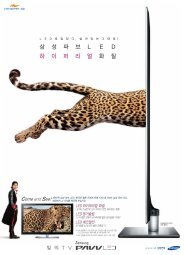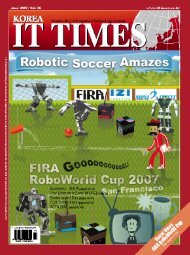Create successful ePaper yourself
Turn your PDF publications into a flip-book with our unique Google optimized e-Paper software.
How to...<br />
What?<br />
Another useful way to cull your inbox is being able to search<br />
for e-mails specifically with attachments. To do this, you can simply<br />
type a sender's name and add has:attachment to the end of the<br />
search.<br />
from : Hellyn has:attachment<br />
If you know the name of the attachment, you can search for<br />
that too.<br />
filename : Jeany's birthday.txt<br />
When?<br />
Time is always of the essence with e-mails, and searching for<br />
them with dates can be incredibly useful. To do this in Gmail,<br />
you can simply add the words after: or before: followed by the<br />
date you want to search.<br />
Gabrielle's dinner after:2010/10/20<br />
Read, unread, chat or important.<br />
Finally, Gmail lets users search through e-mail messages that<br />
have been read, unread, starred or are designated as important in<br />
a priority in-box. When typing in the search term, just add the<br />
word "is" followed by a colon and the status of the message. You<br />
can also search through a chat message with this feature too.<br />
Jennifer Thayer / info@koreaittimes.com<br />
www.koreaittimes.com 95