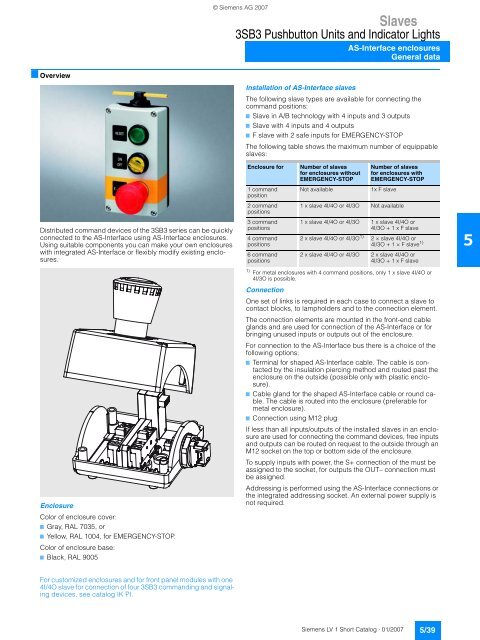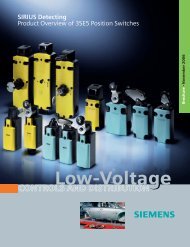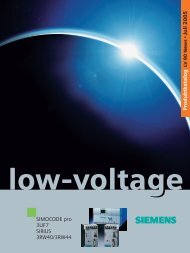Create successful ePaper yourself
Turn your PDF publications into a flip-book with our unique Google optimized e-Paper software.
© <strong>Siemens</strong> AG 2007<br />
<strong>Slaves</strong><br />
3SB3 Pushbutton Units and Indicator Lights<br />
AS-Interface enclosures<br />
General data<br />
■ Overview<br />
Installation of AS-Interface slaves<br />
The following slave types are available for connecting the<br />
command positions:<br />
7 Slave in A/B technology with 4 inputs and 3 outputs<br />
7 Slave with 4 inputs and 4 outputs<br />
7 F slave with 2 safe inputs for EMERGENCY-STOP<br />
The following table shows the maximum number of equippable<br />
slaves:<br />
Enclosure for<br />
1 command<br />
position<br />
Number of slaves<br />
for enclosures without<br />
EMERGENCY-STOP<br />
Not available<br />
Number of slaves<br />
for enclosures with<br />
EMERGENCY-STOP<br />
1x F slave<br />
2 command<br />
positions<br />
1 x slave 4I/4O or 4I/3O Not available<br />
Distributed command devices of the 3SB3 series can be quickly<br />
connected to the AS-Interface using AS-Interface enclosures.<br />
Using suitable components you can make your own enclosures<br />
with integrated AS-Interface or flexibly modify existing enclosures.<br />
3 command<br />
positions<br />
4 command<br />
positions<br />
6 command<br />
positions<br />
1 x slave 4I/4O or 4I/3O 1 x slave 4I/4O or<br />
4I/3O + 1 x F slave<br />
2 x slave 4I/4O or 4I/3O 1) 2 × slave 4I/4O or<br />
4I/3O + 1 × F slave 1)<br />
2 x slave 4I/4O or 4I/3O 2 x slave 4I/4O or<br />
4I/3O + 1 x F slave<br />
5<br />
1) For metal enclosures with 4 command positions, only 1 x slave 4I/4O or<br />
4I/3O is possible.<br />
Connection<br />
One set of links is required in each case to connect a slave to<br />
contact blocks, to lampholders and to the connection element.<br />
The connection elements are mounted in the front-end cable<br />
glands and are used for connection of the AS-Interface or for<br />
bringing unused inputs or outputs out of the enclosure.<br />
For connection to the AS-Interface bus there is a choice of the<br />
following options:<br />
7 Terminal for shaped AS-Interface cable. The cable is contacted<br />
by the insulation piercing method and routed past the<br />
enclosure on the outside (possible only with plastic enclosure).<br />
7 Cable gland for the shaped AS-Interface cable or round cable.<br />
The cable is routed into the enclosure (preferable for<br />
metal enclosure).<br />
7 Connection using M12 plug<br />
If less than all inputs/outputs of the installed slaves in an enclosure<br />
are used for connecting the command devices, free inputs<br />
and outputs can be routed on request to the outside through an<br />
M12 socket on the top or bottom side of the enclosure.<br />
To supply inputs with power, the S+ connection of the must be<br />
assigned to the socket, for outputs the OUT– connection must<br />
be assigned.<br />
Enclosure<br />
Color of enclosure cover:<br />
7 Gray, RAL 7035, or<br />
7 Yellow, RAL 1004, for EMERGENCY-STOP.<br />
Addressing is performed using the AS-Interface connections or<br />
the integrated addressing socket. An external power supply is<br />
not required.<br />
Color of enclosure base:<br />
7 Black, RAL 9005<br />
For customized enclosures and for front panel modules with one<br />
4I/4O slave for connection of four 3SB3 commanding and signaling<br />
devices, see catalog IK PI.<br />
<strong>Siemens</strong> LV 1 Short Catalog · 01/2007<br />
5/39