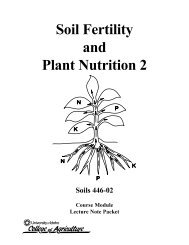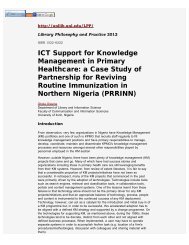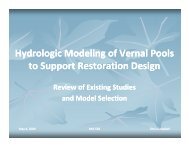You also want an ePaper? Increase the reach of your titles
YUMPU automatically turns print PDFs into web optimized ePapers that Google loves.
2<br />
Graphing Data<br />
Objectives<br />
In this chapter, you:<br />
■ Create and interpret an individuals value plot, page 2-2<br />
■ Create a histogram with groups, page 2-4<br />
■ Edit a histogram, page 2-5<br />
■ Arrange multiple histograms on the same page, page 2-6<br />
■ Access Help, page 2-8<br />
■ Create and interpret scatterplots, page 2-9<br />
■ Edit a scatterplot, page 2-10<br />
■ Arrange multiple graphs on the same page, page 2-12<br />
■ Print graphs, page 2-13<br />
■ Save a project, page 2-13<br />
Overview<br />
Before conducting a statistical analysis, you can use graphs to explore data and assess<br />
relationships among the variables. Also, graphs are useful to summarize findings and<br />
to ease interpretation of statistical results.<br />
You can access MINITAB’s graphs from the Graph and Stat menus. Built-in graphs,<br />
which help you to interpret results and assess the validity of statistical assumptions,<br />
are also available with many statistical commands.<br />
Graph features in MINITAB include:<br />
■ A pictorial gallery from which to choose a graph type<br />
■<br />
Flexibility in customizing graphs, from subsetting of data to specifying titles and<br />
footnotes<br />
<strong>Meet</strong> MINITAB 2-1