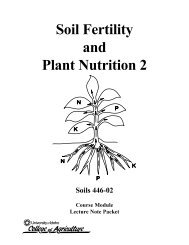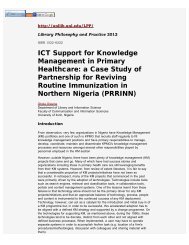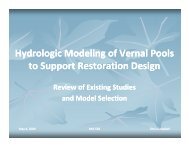You also want an ePaper? Increase the reach of your titles
YUMPU automatically turns print PDFs into web optimized ePapers that Google loves.
Evaluating Process Stability<br />
Assessing Quality<br />
Interpret<br />
X and S chart<br />
Update<br />
control chart<br />
The data points for the Western shipping center fall within the bounds of the control<br />
limits, and do not display any nonrandom patterns. Therefore, the process mean and<br />
process standard deviation appear to be in control (stable). The mean ( ), is 2.985,<br />
and the average standard deviation( S) is 0.629.<br />
Graph updating allows you to update a graph when the data change without<br />
re-creating the graph. Graph updating is available for all graphs in the Graph menu<br />
(except Stem-and-Leaf) and all control charts.<br />
After creating the X and S chart, the Western shipping center manager gives you<br />
more data collected on 3/23/2003. Add the data to the worksheet and update the<br />
control chart.<br />
Add the data to the worksheet<br />
You need to add both date/time data to C1 and numeric data to C2.<br />
1 Click the Data window to make it active.<br />
2 Place your cursor in any cell in C1, then press j to go to the bottom of the<br />
worksheet.<br />
3 To add the date 3/23/2003 to rows 201–210:<br />
■ First, type 3/23/2003 in row 201 in C1.<br />
■ Then, select the cell containing 3/23/2003,<br />
place the cursor over the Autofill handle in<br />
the lower-right corner of the highlighted cell.<br />
When the mouse is over the handle, a cross<br />
symbol (+) appears. Press c and drag the<br />
cursor to row 210 to fill the cells with the<br />
repeated date value. When you hold c<br />
down, a superscript cross appears above the<br />
Autofill cross symbol (+ + ), indicating that<br />
repeated, rather than sequential, values will<br />
be added to the cells.<br />
4 Add the following data to C2, starting in row<br />
201:<br />
3.60 2.40 2.80 3.21 2.40 2.75 2.79 3.40 2.58 2.50<br />
<strong>Meet</strong> MINITAB 4-5