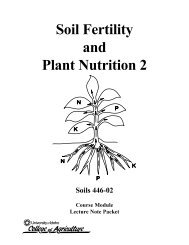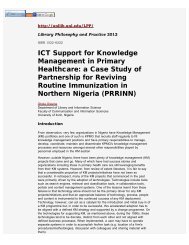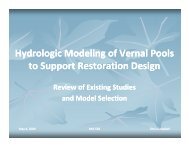Create successful ePaper yourself
Turn your PDF publications into a flip-book with our unique Google optimized e-Paper software.
Performing an ANOVA<br />
Analyzing Data<br />
The MiniGuide window<br />
displays sample Tukey’s<br />
method output.<br />
The main StatGuide window<br />
contains information about<br />
Tukey’s method and<br />
guidance for interpreting<br />
the sample output.<br />
4 If you like, use to browse through the one-way ANOVA topics.<br />
5 In the StatGuide window, choose File ➤ Exit.<br />
For more information about using the StatGuide, see StatGuide on page 10-8 or choose Help ➤<br />
How to Use the StatGuide.<br />
Save project<br />
Save all your work in a MINITAB project.<br />
1 Choose File ➤ Save Project As.<br />
2 In File name, type MY_STATS.MPJ.<br />
3 Click Save.<br />
<strong>Meet</strong> MINITAB 3-9