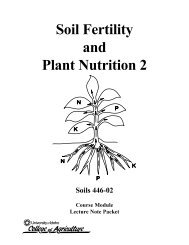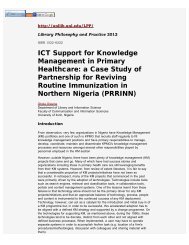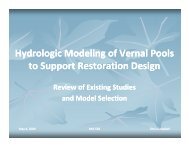You also want an ePaper? Increase the reach of your titles
YUMPU automatically turns print PDFs into web optimized ePapers that Google loves.
4<br />
Assessing Quality<br />
Objectives<br />
In this chapter, you:<br />
■ Set options for control charts, page 4-2<br />
■ Create and interpret control charts, page 4-3<br />
■ Update a control chart, page 4-5<br />
■ View subgroup information, page 4-7<br />
■ Add a reference line to a control chart, page 4-7<br />
■ Conduct and interpret a capability analysis, page 4-9<br />
Overview<br />
Quality is the degree to which products or services meet the needs of customers.<br />
Common objectives for quality professionals include reducing defect rates,<br />
manufacturing products within specifications, and standardizing delivery time.<br />
MINITAB offers a wide array of methods to help you evaluate quality in an objective,<br />
quantitative way: control charts, quality planning tools, measurement systems<br />
analysis (gage studies), process capability, and reliability/survival analysis. This<br />
chapter discusses control charts and process capability.<br />
Features of MINITAB control charts include:<br />
■ The ability to choose how to estimate parameters and control limits, as well as<br />
display tests for special causes and historical stages.<br />
■<br />
Customizable attributes, such as adding a reference line, changing the scale, and<br />
modifying titles. As with other MINITAB graphs, you can customize control charts<br />
when and after you create them.<br />
<strong>Meet</strong> MINITAB 4-1