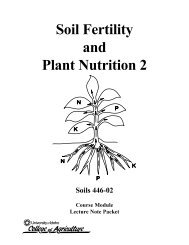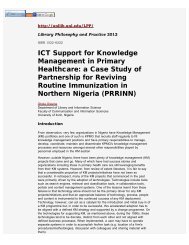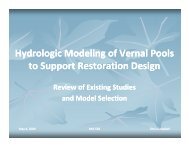You also want an ePaper? Increase the reach of your titles
YUMPU automatically turns print PDFs into web optimized ePapers that Google loves.
5<br />
Designing an<br />
Experiment<br />
Objectives<br />
In this chapter, you:<br />
■ Become familiar with designed experiments in MINITAB, page 5-1<br />
■ Create a factorial design, page 5-2<br />
■ View a design and enter data in the worksheet, page 5-5<br />
■ Analyze a design and interpret results, page 5-6<br />
■ Create and interpret main effects and interaction plots, page 5-9<br />
Overview<br />
Design of experiments (DOE) capabilities provide a method for simultaneously<br />
investigating the effects of multiple variables on an output variable (response). These<br />
experiments consist of a series of runs, or tests, in which purposeful changes are<br />
made to input variables or factors, and data are collected at each run. Quality<br />
professionals use DOE to identify the process conditions and product components<br />
that influence quality and then determine the input variable (factor) settings that<br />
maximize results.<br />
MINITAB offers four types of designed experiments: factorial, response surface,<br />
mixture, and Taguchi (robust). The steps you follow in MINITAB to create, analyze,<br />
and graph an experimental design are similar for all design types. After you conduct<br />
the experiment and enter the results, MINITAB provides several analytical and<br />
graphing tools to help you understand the results. While this chapter demonstrates<br />
the typical steps for creating and analyzing a factorial design, you can apply these<br />
steps to any design you create in MINITAB.<br />
<strong>Meet</strong> MINITAB 5-1