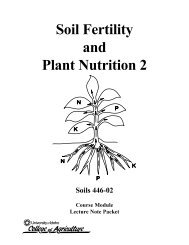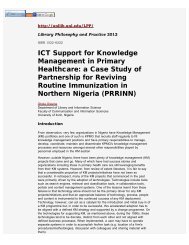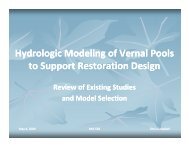Create successful ePaper yourself
Turn your PDF publications into a flip-book with our unique Google optimized e-Paper software.
Evaluating Process Stability<br />
Assessing Quality<br />
Also, in accordance with AIAG guidelines, for all future control charts, you want to<br />
use a value of 7 for tests 2 and 3. You can easily do this by setting options for your<br />
control charts analysis. When you set options, affected dialog boxes automatically<br />
reflect your preferences.<br />
1 Choose Tools ➤<br />
Options ➤ Control<br />
Charts and Quality<br />
Tools ➤ Define Tests.<br />
2 Under K for Test 2,<br />
change the value to 7.<br />
3 Under K for Test 3,<br />
change the value to 7.<br />
4 Choose Tests to<br />
Perform in the left<br />
pane.<br />
5 Check the first three<br />
tests. Notice the values<br />
you changed in steps 2<br />
and 3 are reflected in<br />
this dialog box.<br />
6 Click OK.<br />
If you set options, you can restore MINITAB’s default settings at any time. For more information,<br />
see Restoring MINITAB’s Default Settings on page 9-6.<br />
Create<br />
X and S chart<br />
Now you are ready to create a control chart to see whether the delivery process is<br />
stable over time. You randomly select 10 samples for 20 days to examine changes in<br />
the mean and variability of delivery time. Create an X and S chart with which you<br />
can monitor the process mean and variability simultaneously. Use X and S charts<br />
when you have subgroups of size 9 or more.<br />
1 If continuing from the previous chapter, choose File ➤ New, then choose<br />
<strong>Minitab</strong> Project. Click OK. Otherwise, just start MINITAB.<br />
2 Choose File ➤ Open Worksheet.<br />
3 Double-click <strong>Meet</strong> MINITAB, then choose QUALITY.MTW. Click Open.<br />
<strong>Meet</strong> MINITAB 4-3