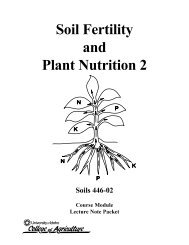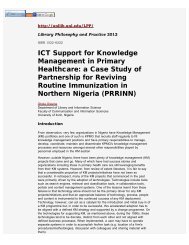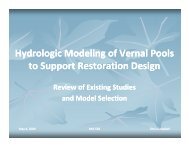You also want an ePaper? Increase the reach of your titles
YUMPU automatically turns print PDFs into web optimized ePapers that Google loves.
Creating an Experimental Design<br />
Designing an Experiment<br />
2 Choose Stat ➤ DOE ➤ Factorial<br />
➤ Create Factorial Design.<br />
When you create a design in<br />
MINITAB, initially only two buttons<br />
are enabled, Display Available<br />
Designs and Designs. The other<br />
buttons are enabled after you<br />
complete the Designs subdialog<br />
box.<br />
3 Click Display Available<br />
Designs.<br />
For most design types,<br />
MINITAB displays all the<br />
possible designs and<br />
number of required runs<br />
in the Display Available<br />
Designs dialog box.<br />
4 Click OK to return to<br />
the main dialog box.<br />
5 Under Type of Design,<br />
choose 2-level factorial<br />
(default generators).<br />
6 In Number of factors, choose 2.<br />
7 Click Designs.<br />
The box at the top shows all<br />
available designs for the design type<br />
and the number of factors you<br />
chose. In this example, because you<br />
are conducting a factorial design<br />
with two factors, you have only one<br />
option: a full factorial design with<br />
four runs. A two-level design with<br />
two factors has 2 2 (or four) possible<br />
factor combinations.<br />
8 In Number of replicates, choose 3.<br />
9 Click OK to return to the main dialog box. Notice that MINITAB enables the<br />
remaining buttons.<br />
<strong>Meet</strong> MINITAB 5-3