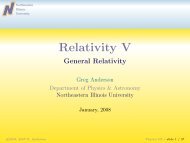Pre-Lab 13 Assignment: Radioactive Decay
Pre-Lab 13 Assignment: Radioactive Decay
Pre-Lab 13 Assignment: Radioactive Decay
You also want an ePaper? Increase the reach of your titles
YUMPU automatically turns print PDFs into web optimized ePapers that Google loves.
<strong>Radioactive</strong> <strong>Decay</strong> v 0.1<br />
• small beaker<br />
Step 1: Open the <strong>Lab</strong> file <strong>Lab</strong><strong>13</strong> A 1<br />
Step 2: Connect the radioactivity probe to the socket named Dig.1 in the Vernier adapter.<br />
Step 3: Point the measuring window to of the probe directly in front of the clean empty<br />
beaker. The probe will be collecting raw counts of the activity of the sample. These are<br />
the number of decays over a period of 5 seconds.<br />
Step 4: Start collecting your data. Run your experiment for two minutes and then stop.<br />
Step 5: In the axes below draw the graph you obtained in Step 4. Make sure to indicate the<br />
scale in the axes.<br />
Activity (counts)<br />
Time (s)<br />
Step 6: Using the analysis tools in the software determine the average activity in the lab and<br />
write your answer below:<br />
Background activity: .<br />
Question 3.1 Is the answer you obtained in agreement with the results obtained in Activity<br />
2? If not, determine the probable causes for the difference. (note: In the plot the<br />
software gives a raw count that is taken over a period of 5 s. To obtain the activity you<br />
have to divide C by 5.)<br />
PHYS-204:Physics II <strong>Lab</strong>oratory 9