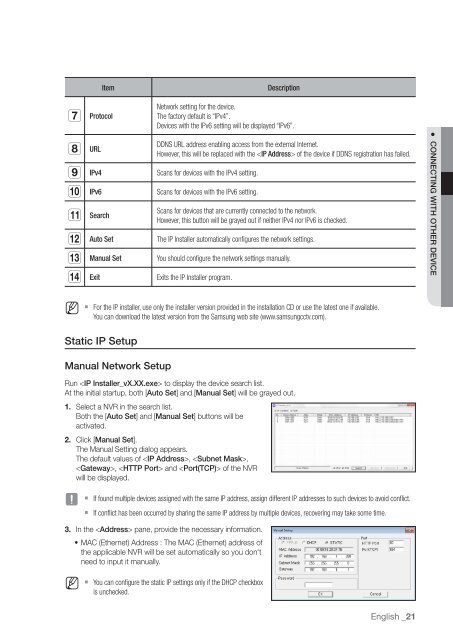NETWORK VIDEO RECORDER - Samsung
NETWORK VIDEO RECORDER - Samsung
NETWORK VIDEO RECORDER - Samsung
You also want an ePaper? Increase the reach of your titles
YUMPU automatically turns print PDFs into web optimized ePapers that Google loves.
Item<br />
Protocol<br />
Description<br />
Network setting for the device.<br />
The factory default is “IPv4”.<br />
Devices with the IPv6 setting will be displayed “IPv6”.<br />
URL<br />
IPv4<br />
IPv6<br />
Search<br />
Auto Set<br />
m Manual Set<br />
n Exit<br />
DDNS URL address enabling access from the external Internet.<br />
However, this will be replaced with the of the device if DDNS registration has failed.<br />
Scans for devices with the IPv4 setting.<br />
Scans for devices with the IPv6 setting.<br />
Scans for devices that are currently connected to the network.<br />
However, this button will be grayed out if neither IPv4 nor IPv6 is checked.<br />
The IP Installer automatically configures the network settings.<br />
You should configure the network settings manually.<br />
Exits the IP Installer program.<br />
● CONNECTING WITH OTHER DEVICE<br />
M<br />
` For the IP installer, use only the installer version provided in the installation CD or use the latest one if available.<br />
You can download the latest version from the <strong>Samsung</strong> web site (www.samsungcctv.com).<br />
Static IP Setup<br />
Manual Network Setup<br />
Run to display the device search list.<br />
At the initial startup, both [Auto Set] and [Manual Set] will be grayed out.<br />
1. Select a NVR in the search list.<br />
Both the [Auto Set] and [Manual Set] buttons will be<br />
activated.<br />
2. Click [Manual Set].<br />
The Manual Setting dialog appears.<br />
The default values of , ,<br />
, and of the NVR<br />
will be displayed.<br />
J<br />
` If found multiple devices assigned with the same IP address, assign different IP addresses to such devices to avoid conflict.<br />
` If conflict has been occurred by sharing the same IP address by multiple devices, recovering may take some time.<br />
3. In the pane, provide the necessary information.<br />
• MAC (Ethernet) Address : The MAC (Ethernet) address of<br />
the applicable NVR will be set automatically so you don't<br />
need to input it manually.<br />
M<br />
` You can configure the static IP settings only if the DHCP checkbox<br />
is unchecked.<br />
English _21