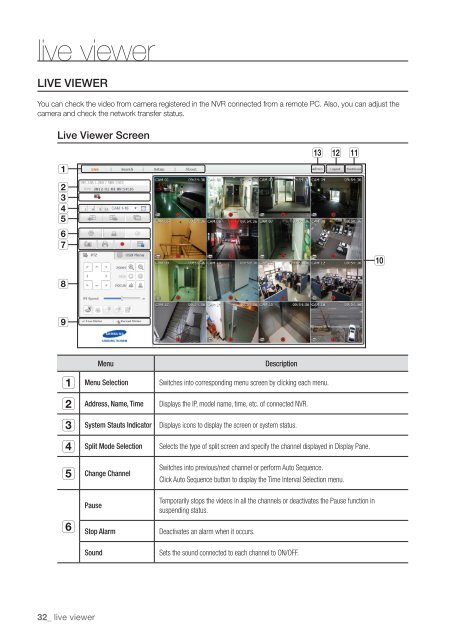NETWORK VIDEO RECORDER - Samsung
NETWORK VIDEO RECORDER - Samsung
NETWORK VIDEO RECORDER - Samsung
Create successful ePaper yourself
Turn your PDF publications into a flip-book with our unique Google optimized e-Paper software.
live viewer<br />
LIVE VIEWER<br />
You can check the video from camera registered in the NVR connected from a remote PC. Also, you can adjust the<br />
camera and check the network transfer status.<br />
Live Viewer Screen<br />
<br />
b<br />
c<br />
<br />
<br />
<br />
<br />
<br />
m <br />
<br />
<br />
<br />
b<br />
c<br />
<br />
<br />
<br />
Menu<br />
Menu Selection<br />
Address, Name, Time<br />
System Stauts Indicator<br />
Split Mode Selection<br />
Switches<br />
Change Channel<br />
Pause<br />
Stop Alarm<br />
Description<br />
Switches into corresponding menu screen by clicking each menu.<br />
Displays the IP, model name, time, etc. of connected NVR.<br />
Displays icons to display the screen or system status.<br />
Selects the type of split screen and specify the channel displayed in Display Pane.<br />
into previous/next channel or perform Auto Sequence.<br />
Click Auto Sequence button to display the Time Interval Selection menu.<br />
Temporarily stops the videos in all the channels or deactivates the Pause function in<br />
suspending status.<br />
Deactivates an alarm when it occurs.<br />
Sound<br />
Sets the sound connected to each channel to ON/OFF.<br />
32_ live viewer