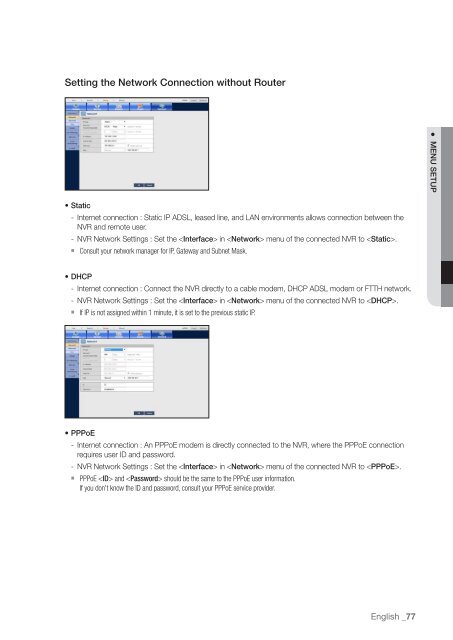NETWORK VIDEO RECORDER - Samsung
NETWORK VIDEO RECORDER - Samsung
NETWORK VIDEO RECORDER - Samsung
You also want an ePaper? Increase the reach of your titles
YUMPU automatically turns print PDFs into web optimized ePapers that Google loves.
Setting the Network Connection without Router<br />
● MENU SETUP<br />
• Static<br />
- Internet connection : Static IP ADSL, leased line, and LAN environments allows connection between the<br />
NVR and remote user.<br />
- NVR Network Settings : Set the in menu of the connected NVR to .<br />
` Consult your network manager for IP, Gateway and Subnet Mask.<br />
• DHCP<br />
- Internet connection : Connect the NVR directly to a cable modem, DHCP ADSL modem or FTTH network.<br />
- NVR Network Settings : Set the in menu of the connected NVR to .<br />
` If IP is not assigned within 1 minute, it is set to the previous static IP.<br />
• PPPoE<br />
- Internet connection : An PPPoE modem is directly connected to the NVR, where the PPPoE connection<br />
requires user ID and password.<br />
- NVR Network Settings : Set the in menu of the connected NVR to .<br />
` PPPoE and should be the same to the PPPoE user information.<br />
If you don't know the ID and password, consult your PPPoE service provider.<br />
English _77