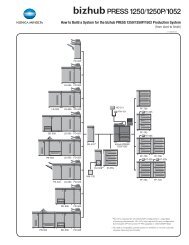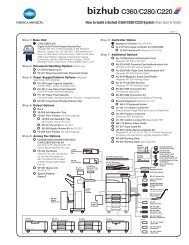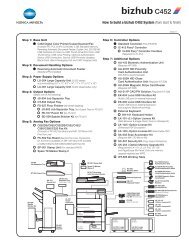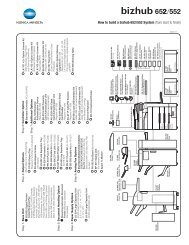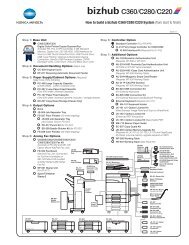Quick Guide [Print Operations]
Quick Guide [Print Operations]
Quick Guide [Print Operations]
You also want an ePaper? Increase the reach of your titles
YUMPU automatically turns print PDFs into web optimized ePapers that Google loves.
Welcome<br />
Selecting a printer ........................................................................ 2-13<br />
For Mac OS X ............................................................................... 2-13<br />
For Mac OS 9.2 ............................................................................ 2-14<br />
Uninstalling the printer driver ....................................................... 2-16<br />
For Mac OS X ............................................................................... 2-16<br />
For Mac OS 9.2 ............................................................................ 2-17<br />
3 Setting up network printing<br />
3.1 Overview of network functions ....................................................... 3-1<br />
Network functions .......................................................................... 3-1<br />
Features of the network functions ................................................. 3-2<br />
Network connection methods that can be selected in<br />
each Windows operating system ................................................... 3-3<br />
3.2 Accessing PageScope Web Connection ........................................ 3-5<br />
To access PageScope Web Connection ....................................... 3-5<br />
4 Various printing methods<br />
4.1 <strong>Print</strong>ing operations ........................................................................... 4-1<br />
For Windows .................................................................................. 4-1<br />
Test printing ................................................................................... 4-2<br />
For Macintosh ................................................................................ 4-4<br />
For Mac OS X ................................................................................. 4-4<br />
For Mac OS 9.2 .............................................................................. 4-5<br />
4.2 Setting the printing functions .......................................................... 4-6<br />
Function list .................................................................................... 4-6<br />
Function overview .......................................................................... 4-8<br />
Orientation ...................................................................................... 4-8<br />
Original Size and Output Size ........................................................ 4-9<br />
Zoom (enlargement and reduction) .............................................. 4-10<br />
Input tray (paper source) .............................................................. 4-11<br />
Paper Type ................................................................................... 4-11<br />
<strong>Print</strong> type (duplex printing/booklet printing) ................................. 4-12<br />
<strong>Print</strong>ing multiple pages on one page ........................................... 4-13<br />
Stapling and hole punching ......................................................... 4-14<br />
Output Method (job management) ............................................... 4-15<br />
Sorting (Collating) and classifying (Offset) ................................... 4-16<br />
Skip Blank Pages (saving paper) ................................................. 4-17<br />
Authentication .............................................................................. 4-17<br />
Front cover Page, back cover Page, and Per Page settings ....... 4-18<br />
Overlay ......................................................................................... 4-19<br />
Watermark .................................................................................... 4-20<br />
Use <strong>Print</strong>er Fonts (substitute fonts) ............................................. 4-21<br />
Account Track .............................................................................. 4-21<br />
200/250/350 x-9


![Quick Guide [Print Operations]](https://img.yumpu.com/25068750/10/500x640/quick-guide-print-operations.jpg)
![User's Guide [Facsimile Operations]](https://img.yumpu.com/25068839/1/184x260/users-guide-facsimile-operations.jpg?quality=85)